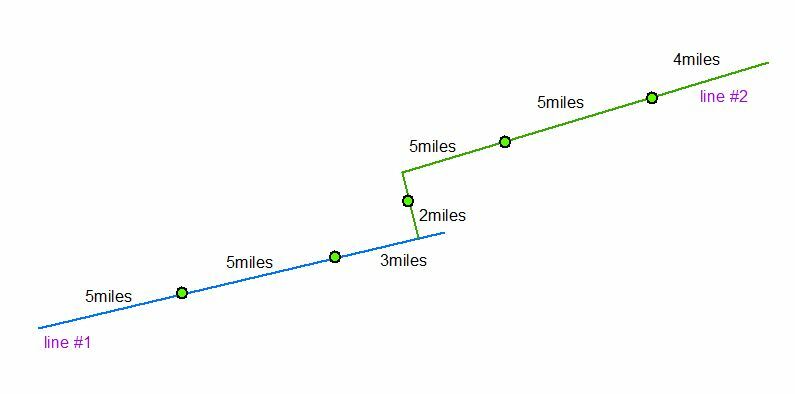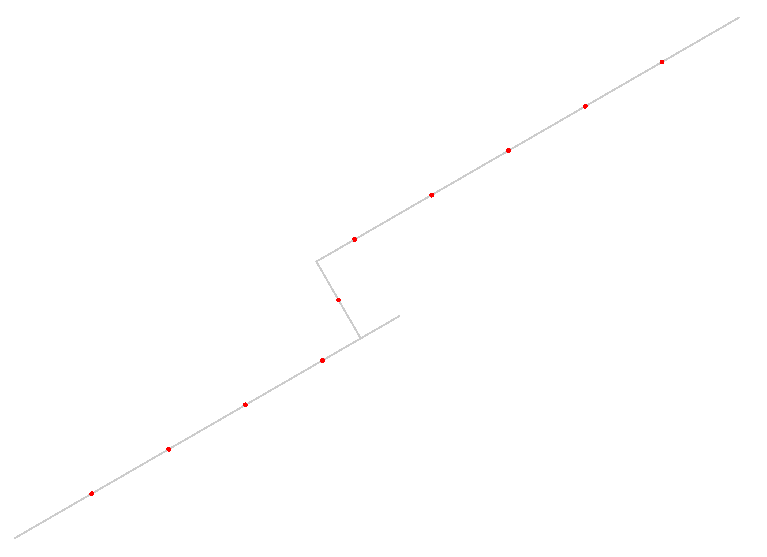Hi!!! I have a project need to cut these (M)lines by length
for example: there are line 1 is 13 miles long and line 2 is 16 miles long.
I need to chop these 2 line by every 5 miles. as I have picture below, line 2 begin measure at 3th mile not 0.
any idea how to do this? thanks