I have two tables that form a child parent relationship. The parent record has a primary key and some field data, and the child record has a foreign key and some field data. I am trying to append each child record's field data onto the end of each parent record. There can be anywhere between 1 and 99 child records for every parent record, and the field names from the child record should be repeating.
I have attached some sample data to show what I am trying to achieve. The spreadsheet contains a parent table, a child table, and a final table showing the desired final format.
Parent:
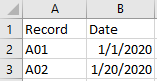
Child:
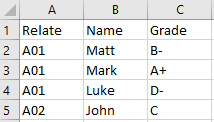
Final:
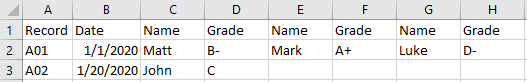
It basically look something like this:
Parent Table:
Parent-Field 1 (Key) | Parent-Field 2
Child Table:
Child-Field 1 (F-Key) | Child-Field 2 | Child-Field 3
Final Table:
Parent-Field 1 (Key) | Parent-Field 2 | Child-Field 2 {0} | Child-Field 3 {0} | Child-Field 2 {n} | Child-Field 3 {n}
I have tried using aggregators, feature joiners, database joiners, aggregators, list builders, and splitters, but I can't seem to get it working. The data is freeform, so I want to try and stay away from concatenations if possible.
Again, this is a simplified version of the data I am looking at translating. To do this process manually takes several hours, and consists of thousands of records between the parent and child tables.




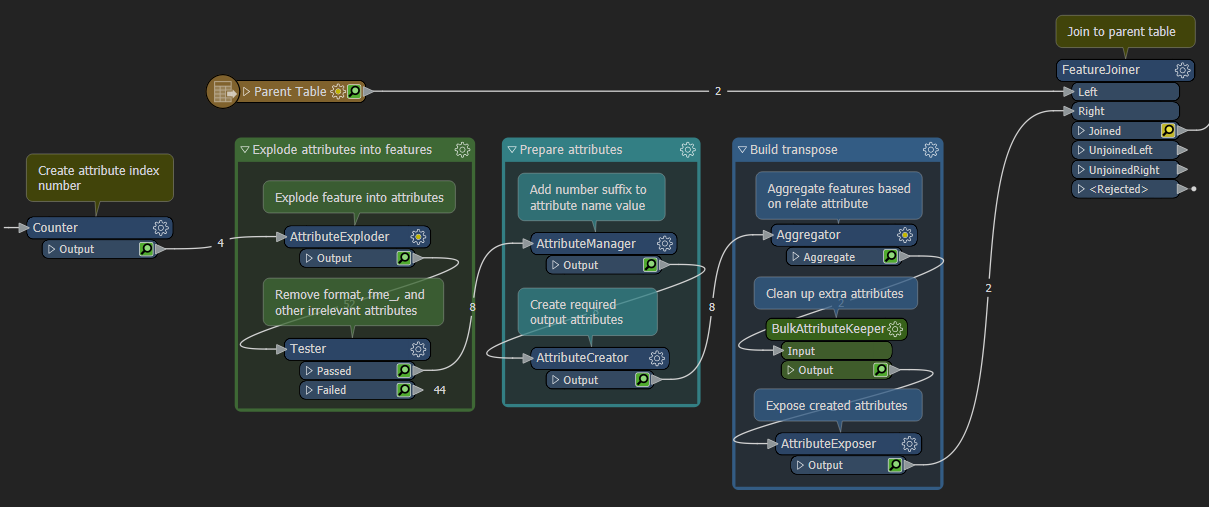 Unfortunately, the dynamically created output fields are sorted alphabetically (ie. Grade_1, Grade_2, Name_1, Name 2 ). But you should be able to use a
Unfortunately, the dynamically created output fields are sorted alphabetically (ie. Grade_1, Grade_2, Name_1, Name 2 ). But you should be able to use a 

