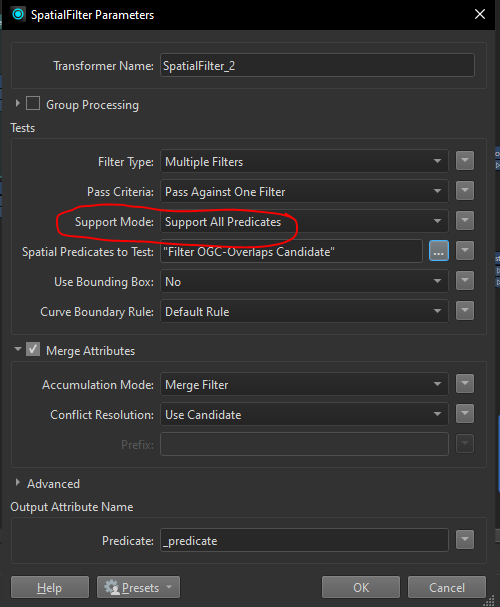Hi everyone,
I'm trying to check if polygons from Dataset A overlap with polygons from Dataset B in FME. I’ve attempted to use the SpatialFilter, but it only offers options like "intersects" or "touches." However, I specifically need to determine if the polygons are overlapping.
Has anyone encountered this issue or found a way to achieve this in FME? Any suggestions would be appreciated!
Thanks in advance!