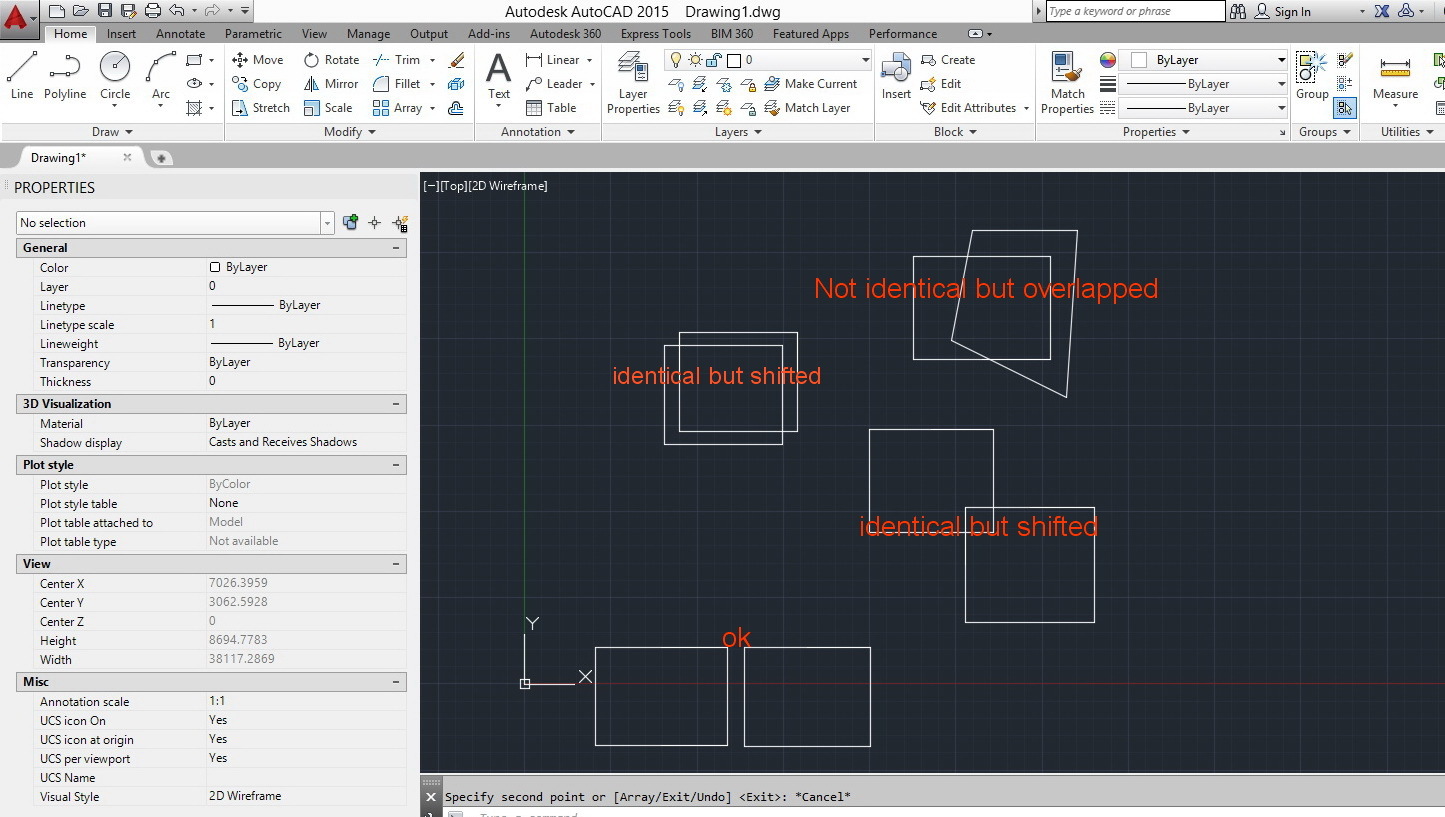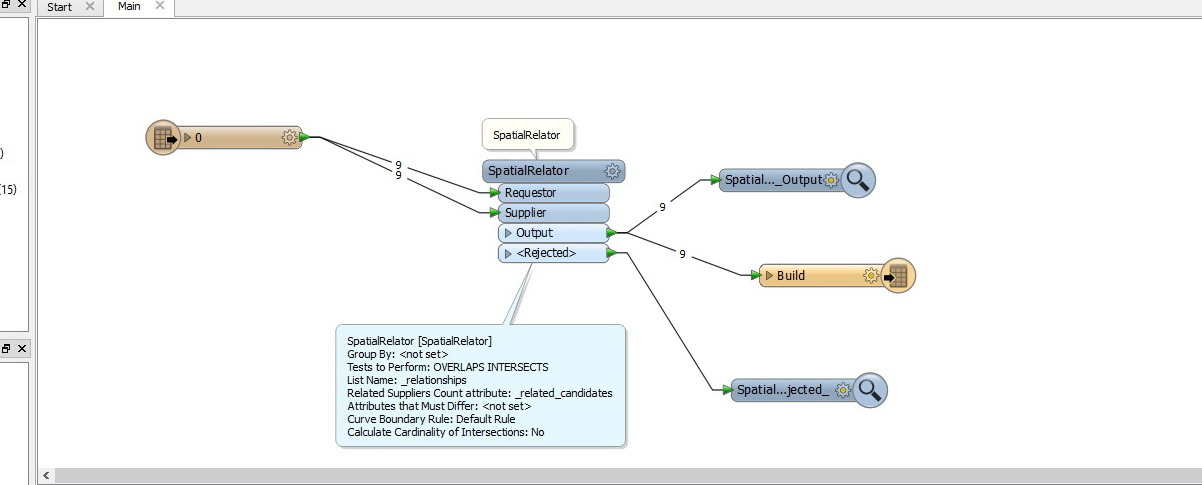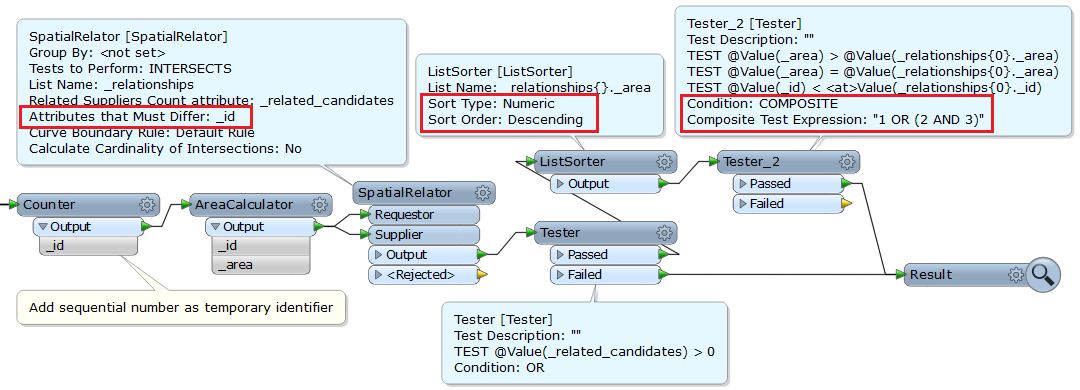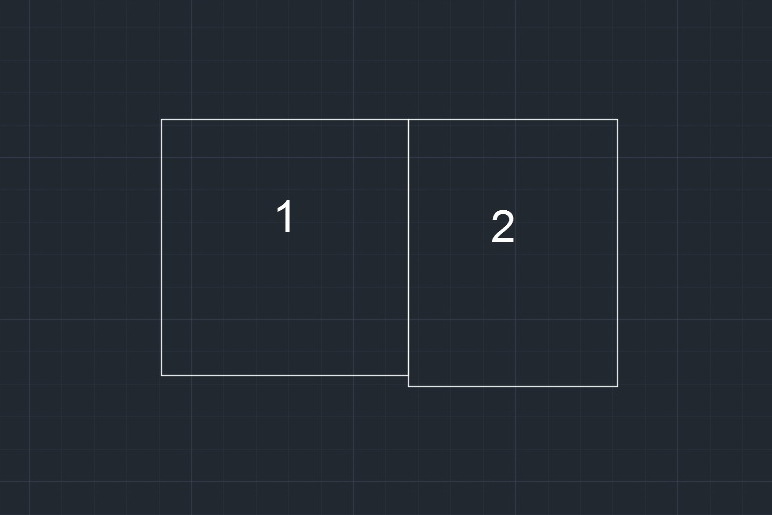Hi Ahamad,
The SpatialRelator will not filter the input features, it adds these attributes containing spatial relationships information to the features.
_relationships{}: contains attributes of related Suppliers
_related_candidates: contains the number of related Suppliers
And, if you specify the "Attributes(s) that Must Differ" parameter, the transformer will not collect the Supplier features that have the same value as the Requestor in the attribute.
If you have calculated areas of the features beforehand, you can test these conditions for the output features.
- whether the number of related suppliers is greater than 0.
- whether the area of the feature is greater than the related feature.
But you may have to consider the case where the area of a feature is equal to the area of the related feature.
Example
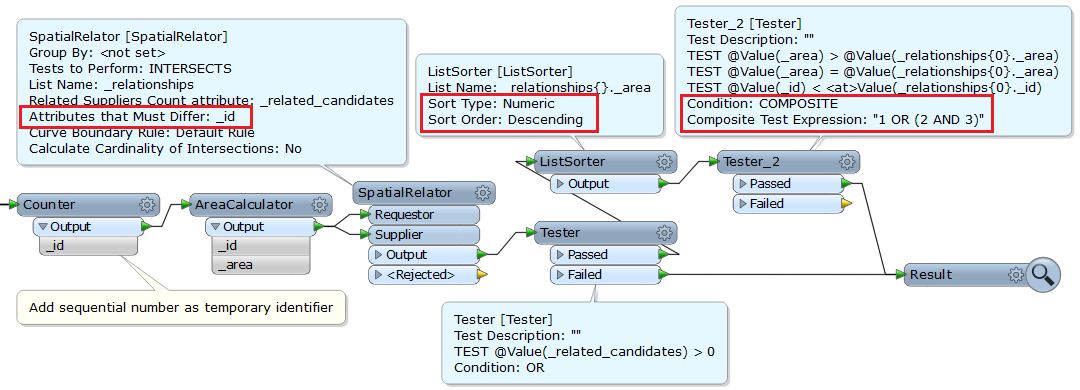
If the number of overlaps is always 2 or less, the ListSorter will not be essential.
Takashi