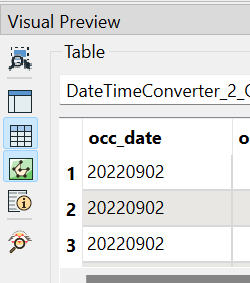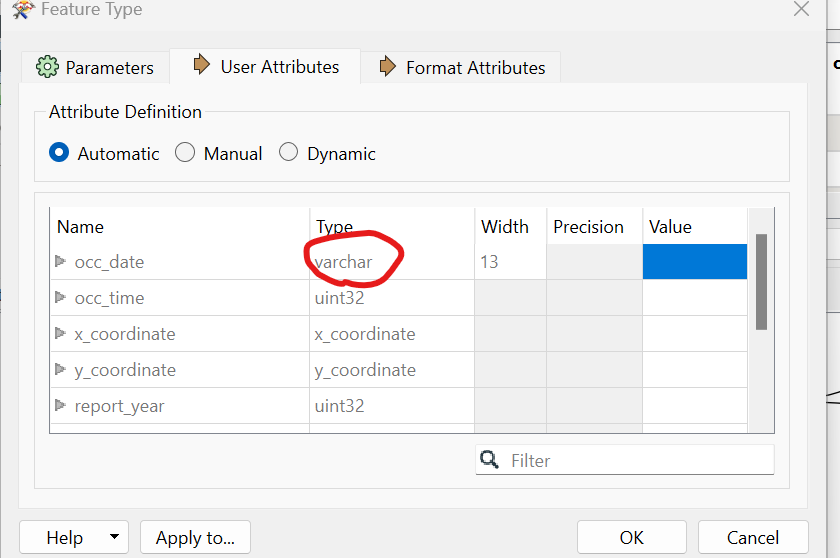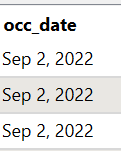 I have CSV file in the character format with a value as shown here. I would like to change it into Date format so I will be able to date calculation later. I tried to use Dateformater. it did not work. is there any other transformer that I can leverage to accomplish this?
I have CSV file in the character format with a value as shown here. I would like to change it into Date format so I will be able to date calculation later. I tried to use Dateformater. it did not work. is there any other transformer that I can leverage to accomplish this?
Solved
Charvar to Date format
Best answer by ebygomm
I just wonder should I have Date field before using dateformatter transformer? I want to change varchar to Date.
You don't need anything but the DateTimeConverter, e.g. using the csv you posted
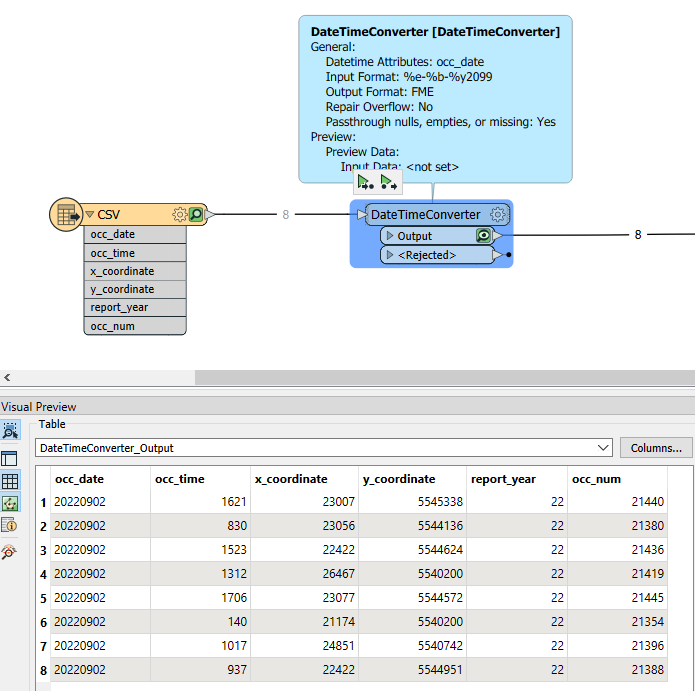
This post is closed to further activity.
It may be an old question, an answered question, an implemented idea, or a notification-only post.
Please check post dates before relying on any information in a question or answer.
For follow-up or related questions, please post a new question or idea.
If there is a genuine update to be made, please contact us and request that the post is reopened.
It may be an old question, an answered question, an implemented idea, or a notification-only post.
Please check post dates before relying on any information in a question or answer.
For follow-up or related questions, please post a new question or idea.
If there is a genuine update to be made, please contact us and request that the post is reopened.




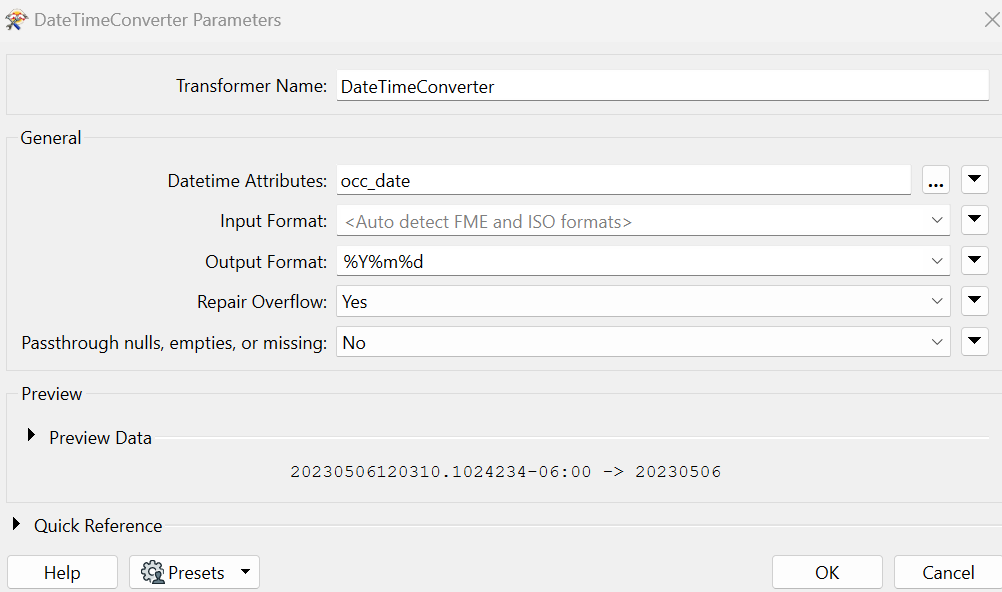 Alternatively, I created the separate Date field and copy all information from occ_date to date field. The date field was no value.
Alternatively, I created the separate Date field and copy all information from occ_date to date field. The date field was no value.