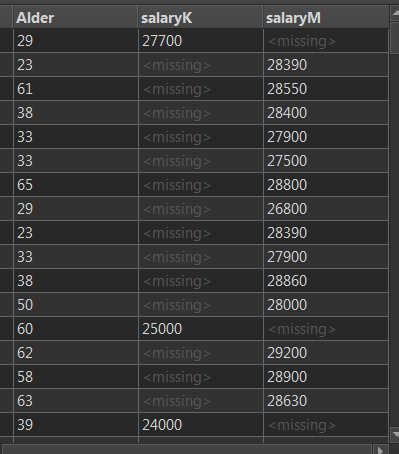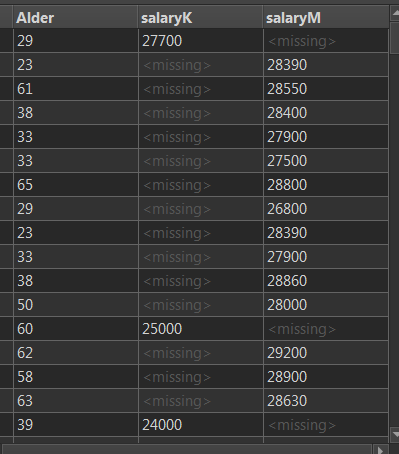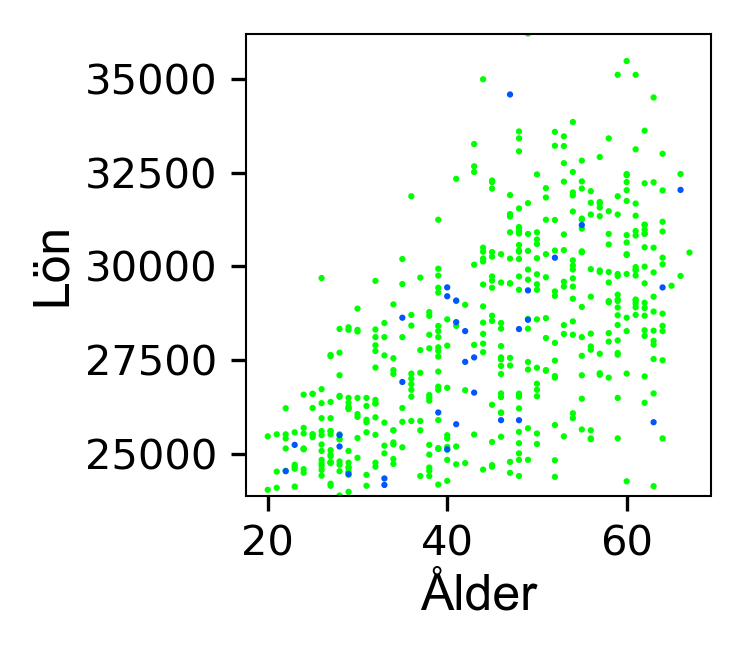This one is already solved. Writing is for documentation only as I could not find the solution here.
I had to debug a workbench from a coworker which was failing with the following error:
WARN |ChartGenerator: Non-numeric input provided. Please validate that the values of the "X Attribute","Y Attribute" and "Error Attribute" (if supplied) are numeric
FATAL |f_24(PythonFactory): PythonFactory failed to close properly
ERROR |f_24(PythonFactory): A fatal error has occurred. Check the logfile above for detailsDue to the log pointing to non numeric input in the ChartGenerator it took me some time to find out that the error was caused by something different: One of the attribute names used in the ChartGenerator in the "Y attribute" contained a space.
I tested this in desktop 2017.1.1.0 / 2017.1.1.1 / 2018 beta (build 18220).
This is a known issue and filed under C133238.