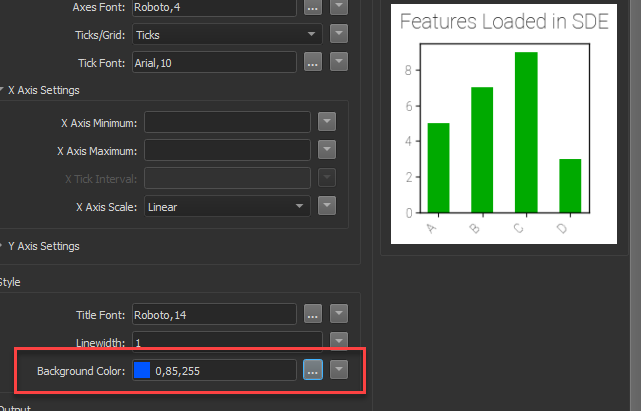I've been experimenting with the chart generator transformer and can't seem to get the background color to change, even after I change the color using the "Background Color" parameter under the Style section. This is for a bar chart. No matter what color I change it to, it will only keep the default white color RGB(1.0,1.0,1.0).
It won't change the color in the preview or after I write it out to a png. The documentation states: "This parameter sets the background color of the chart. The default background color is white, with an RGB value of 1.0,1.0,1.0."
FME 2020.0.0.1