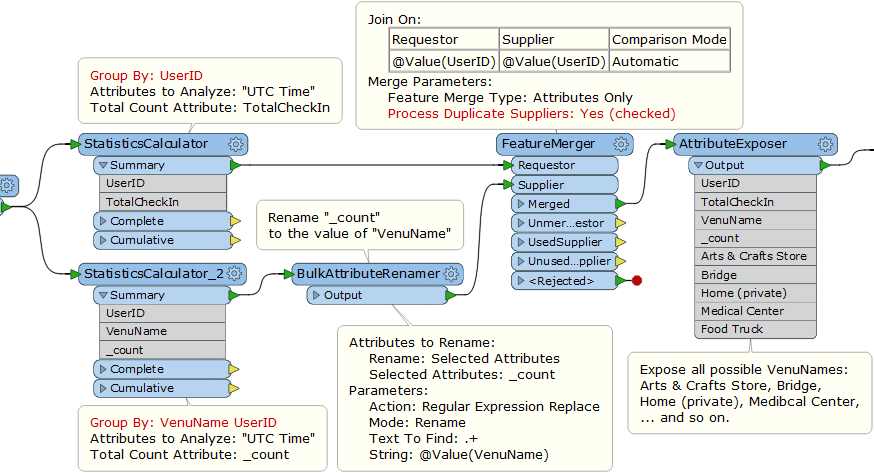Hi, I just jumped into FME world and get stuck with it. I have a data file of location based network and need to do analyzing with it. The file looks like this
UserID VenueID VnueCat VenueName Lat Long Offsetminmute UTC Time
470 49bbd 4bfds Arts & Crafts Store 40.719810 -74.0025 -240 Tue Apr 03 18:00:09 +0000
......
1. I need to convert the UTC into local time zone
2. How can I create a new dataset with specific UserID
3. How can I find any 2 different UserID which have same Lat, Long and LocalTime attributes and create a list of them come along with same attributes.
I have attached a small sample of the datafile below. Please let me know if you need full data file