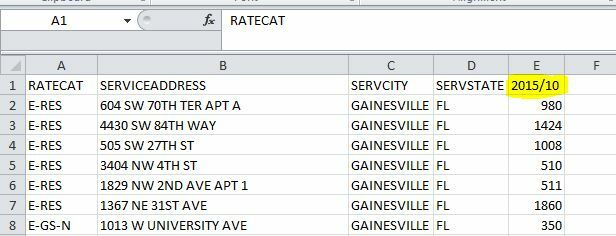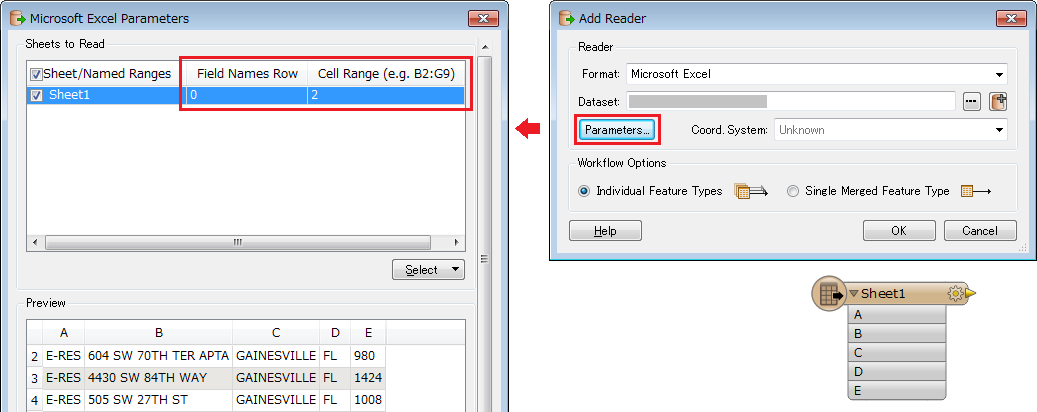Hi,
I am looking to rename a cell in an excel spreadsheet reader using the cell's location (e.g. E1) rather than the default option in AttributeRenamer of choosing a header (e.g. RATECAT, SERVICEADDRESS, ect.). I currently receive the dataset with the headers, like what is shown in the image provided, with one of the headers being the date. Every month this header changes... Is there a way for me to rename the cell in location E1 rather than renaming based on the field "2015/10"?
Thank you in advance!