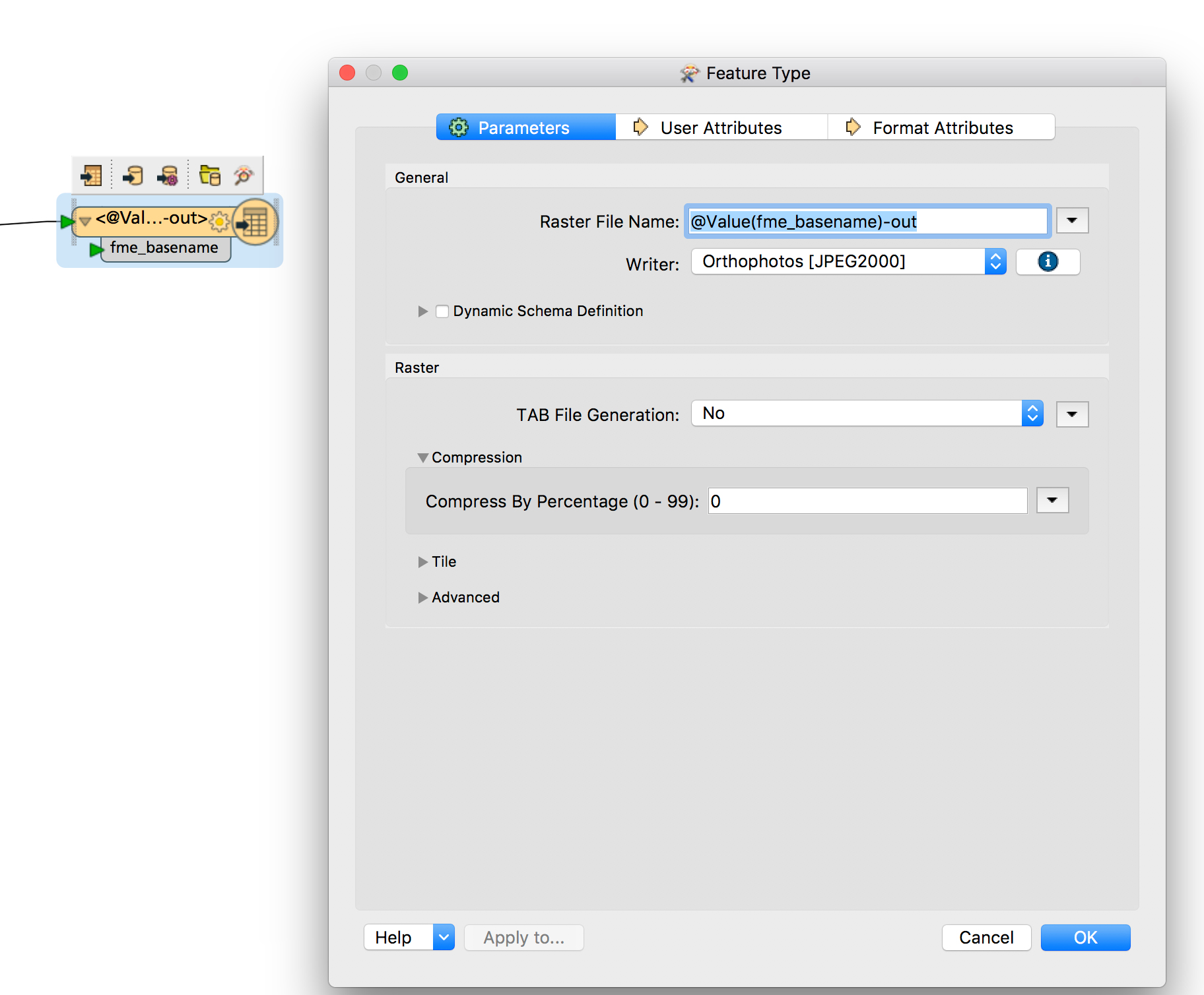Hi,
I am trying to convert a JP2 file into a GeoTiff file, but the pixels of the resulting image have different values from the original one. I got a warning that says "Set the Photometric Interpretation as MINISBLACK", but after doing that, the results remains the same, that is, different pixel values.
Why?