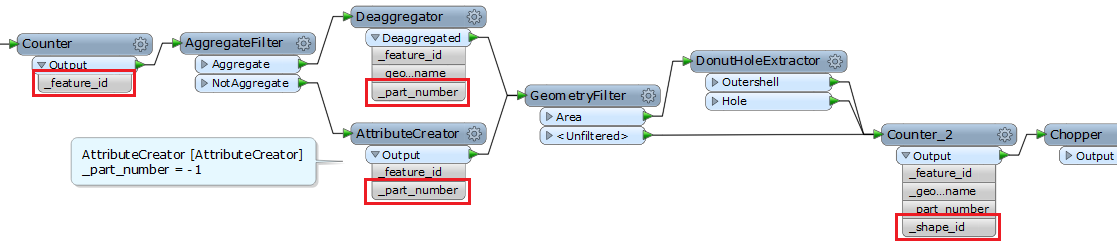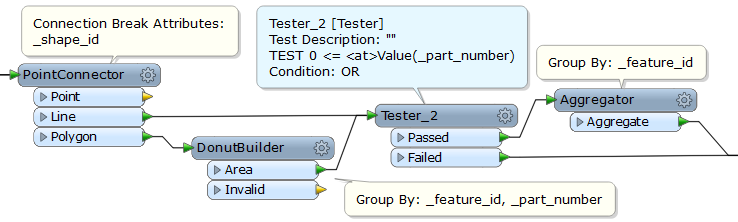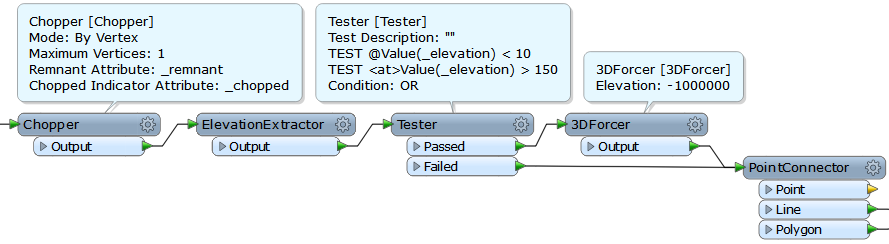I need to find a way that I can search for invalid z values (less than 10 or more than 150) on each vertex and assign them a new value. I just want to change the invalid vertices, not the valid ones and I dont want to interpolate the values, I want to set all invalid values to -1000000.
(For example if a lines vertices consists of these z values: 34, 36, 32, 999, 30, -1000, 31 I just want to assign a new value to the 4th and 6th coordinate).
The geometry of the features are points, lines and areas.
I use Coordinateconcatenator (with only the z value), Attributesplitter, Listexploder and a Tester (test for z values less than 10 or more than 150).
No problem so far. But how do I change just the invalid vertices?
Any ideas?
Thanks