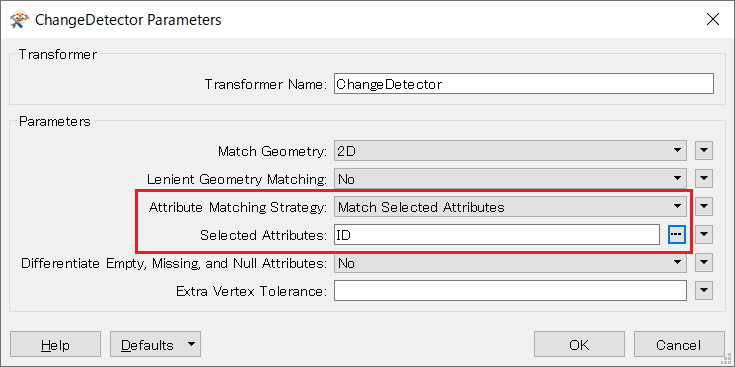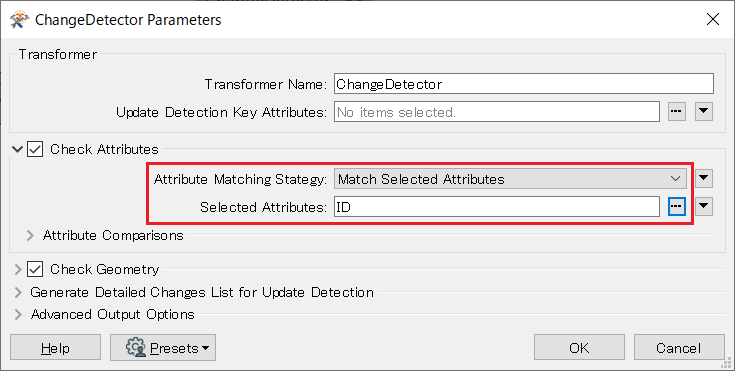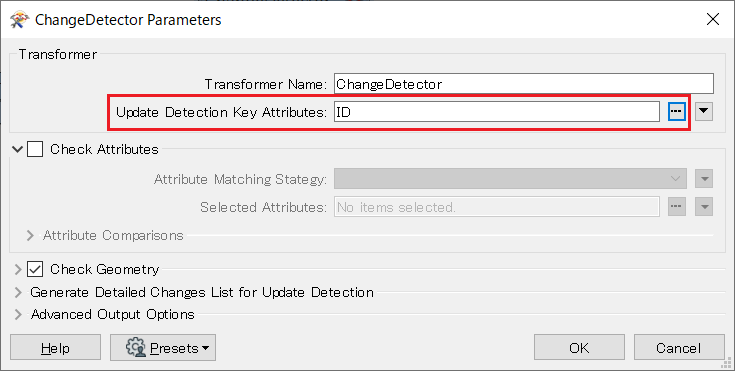The datasets are updates and should have the same ID. I don't know how to ensure that the polygons are the same or different for the exact same ID. Is there a way to set the ID as the method of checking the polygon? I think I'm missing something simple.
Question
Change Detector - I want to use to see if each polygon between datasets has changed.
This post is closed to further activity.
It may be an old question, an answered question, an implemented idea, or a notification-only post.
Please check post dates before relying on any information in a question or answer.
For follow-up or related questions, please post a new question or idea.
If there is a genuine update to be made, please contact us and request that the post is reopened.
It may be an old question, an answered question, an implemented idea, or a notification-only post.
Please check post dates before relying on any information in a question or answer.
For follow-up or related questions, please post a new question or idea.
If there is a genuine update to be made, please contact us and request that the post is reopened.