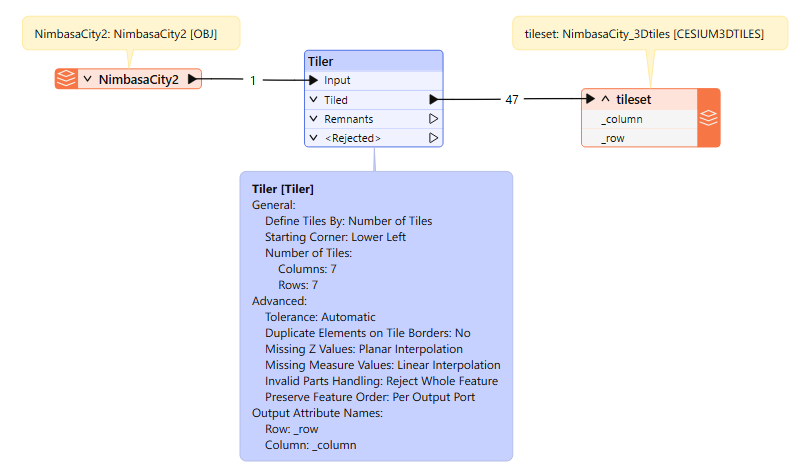Hi,
I am trying to use FME 2023 version to convert OBJ into Cesium 3DTiles.
While the conversion is successful, I notice that it causes our application to becomes sluggish, and it also consumes alot more resources. The application I am using is Luciad (https://dev.luciad.com/) and the software vendor has given the following feedback after investigating the Cesium 3D Tiles data:
1. The number of .b3dm tiles generated are too few, resulting in each .b3dm being to "heavy" for loading & rendering.
2. No sufficient number of "level of details"
To demostrate that, I created a small sample and uploaded to https://drive.google.com/file/d/1FYMHx977zB_NAJa74nqMfmLvlMqWKPog/view?usp=sharing.
1. Large .b3dm files
a. The .obj that I convert to Cesium 3D Tiles has 330K triangles.
b. Only 2 .b3dm files were created. But it should have at least 33 .b3dm files (330K/10000) since I am using 10000 for Maximum Number of Triangle Faces Per Tile (see 3dtiles_setting.png)
c. It seems like the FME 3DTiles writer does not respect this parameter: Maximum Number of Triangle Face Per Tile.
d. This results in too many vertices in each .b3dm file, causing the performance issue we have encountered?
e. Is there other parameters that I can use to generate smaller .b3dm files?
2. Additional "level of details"
a. This sample does not generated additional "level of details" since the sample is pretty small.
b. But I have tested with much larger .obj, and the number of "level of details" produced is also much lesser compare to the one generated by Luciad own converter.
c. Is there any parameters in FME that allows me to have finer control of the "level of details" to be generated?
regards.