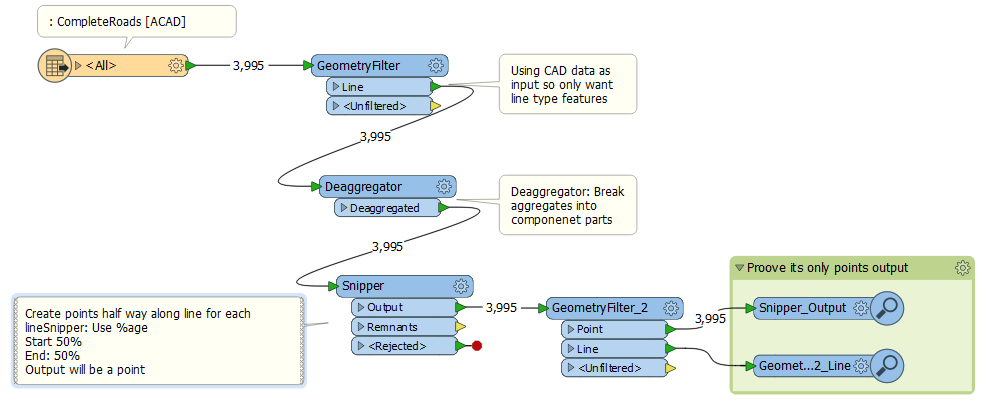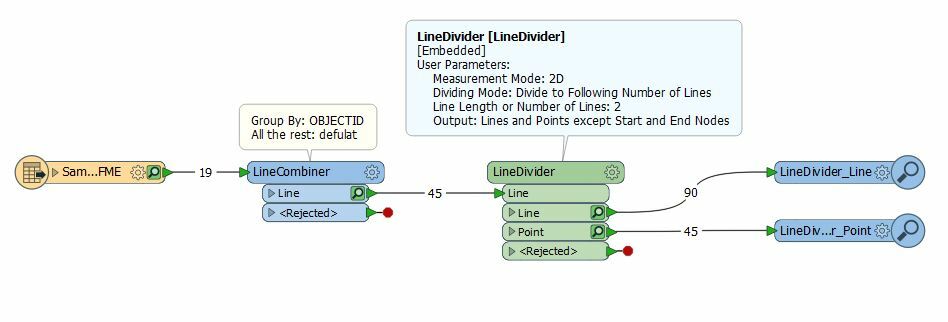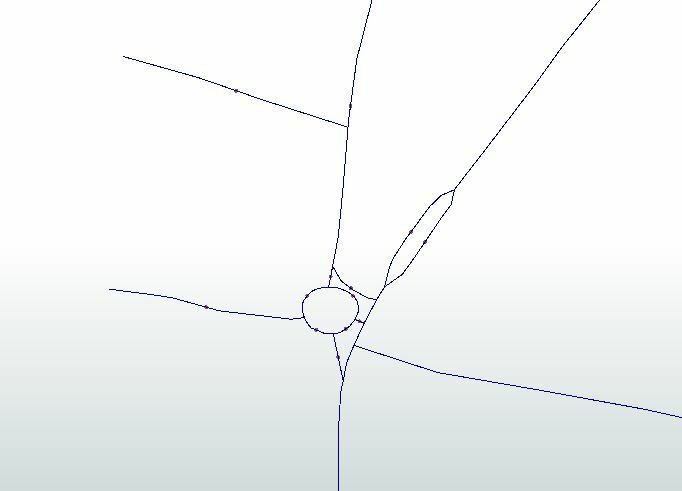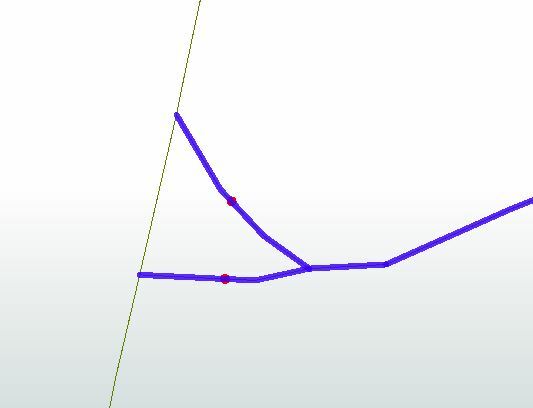Hi all
simple question ...
I have a street network with polyline and I need to extract a centroid of polylines but the polylines are aggregates so if I use CenterPointReplacer I obtain the centroid but not on the polyline
Can you help please ?
In Arc also if the polyline are aggregates feature to pint create a centroid along the line.
Francesco