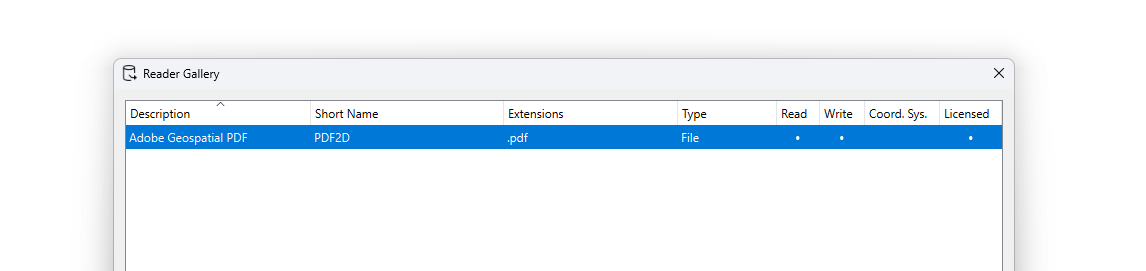Hi @aron - my understanding is that this format is available on Mac (Intel) but not on Mac (ARM/Silicon)
See this page of the docs.
In case this info might be useful, I believe none of these formats are available on ARM:
3DS, ACAD, DGNV8, DGNV8XFM, DWF, ECW, FBX, FILEGDB, GRIB, HYPER, JPEG2000, NITF, PDF Reader, PDF2D Reader, RDATA, REVITNATIVE, SAS, SAV, SDL, SENTINEL2AWS
Apologies for that. If you would like more information, please contact our support team (safe.com/support). They will know more about the exact limitation that prevents this format from being used, and might have some suggestions for a workaround.
Regards
Mark
LIST NOW UPDATED: SEE COMMENT BELOW...