Hey, currently I am using a centerPointReplacer to create points in the middle of cemetery plots (polygons), that meet a certain criteria (they have a photo attached to them). The points are being created in the 'Centre of Gravity Point', it works well, see black dots below, they are all in the middle of our graves:
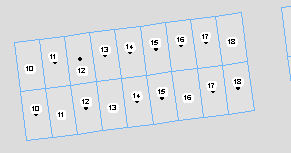
As you can see, the labels of these cemetery plots are covering the dots (or close to), and I am wondering if there is a way I can consistently move these dots to be offset, towards a common narrow end of the polygon? I dont want to use a random spot, as these will not be visually appealing, so I am hoping to move the dots to be along a common side, something like these red dots:
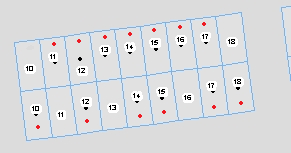
If I can achieve this, the labels will all fall back in line and be more visually appealing.
To make thinks even more difficult, I should mention that our plots are not all rotated to the same angle, they can face any which way you can think of:
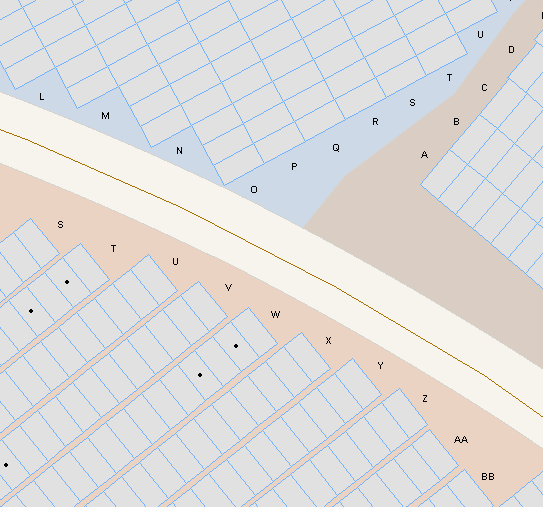
Has anyone had any experience doing something like this?




