Hi, I am working on translating data from numbers to phrases. I know using the String Replacer and Attribute Value Mapper is the best for this, but I am having issues when trying to map more than one value to one field. An example would be the reason_of_given_set has multiple values, I need these values to populate with given phrases, each number represents a phrase. I provided the parameters of the transformer I am using below. I also tried creating 14 different string replacers to represent each number and each time the output shows blank at the attributes with multiple values. 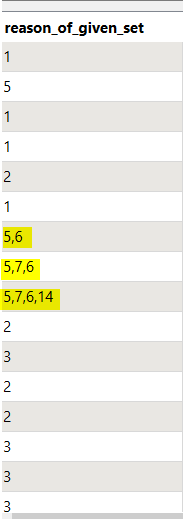
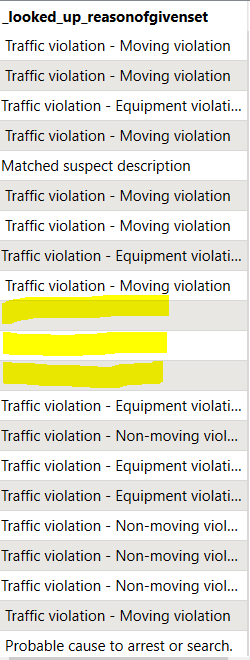
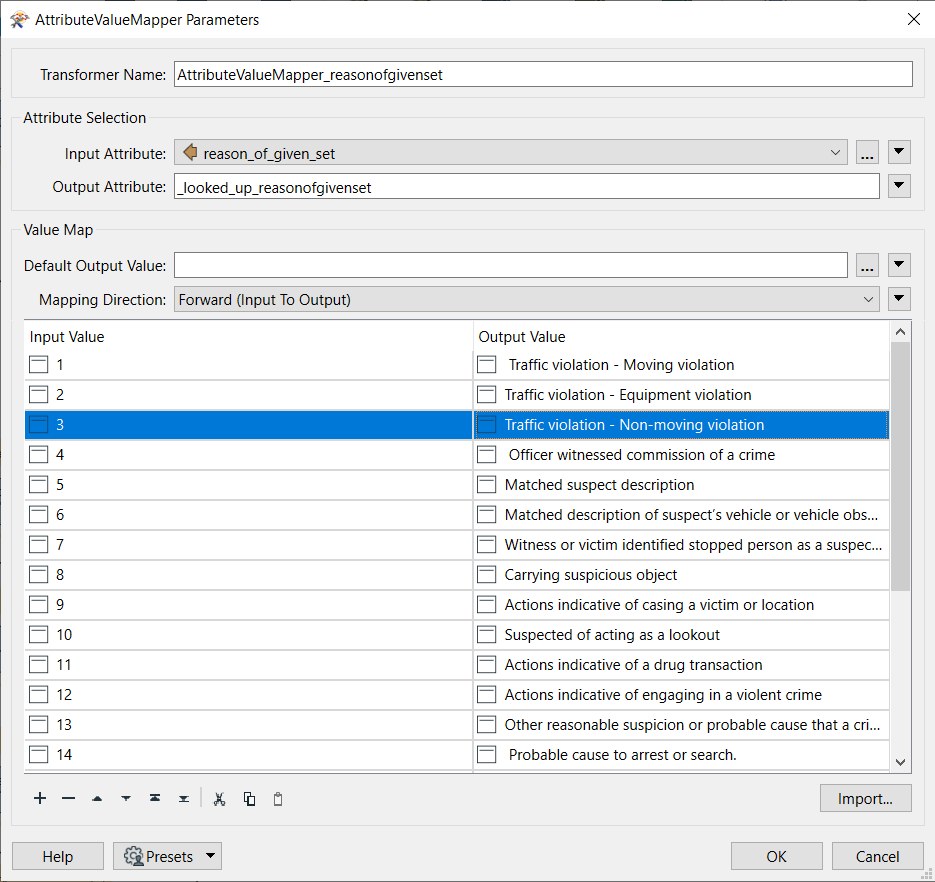 I am probably using the Attribute Value Mapper transformer incorrectly and its not designed to do this, or I have the parameters set incorrectly. Does anyone know how I can fix this?
I am probably using the Attribute Value Mapper transformer incorrectly and its not designed to do this, or I have the parameters set incorrectly. Does anyone know how I can fix this?
Question




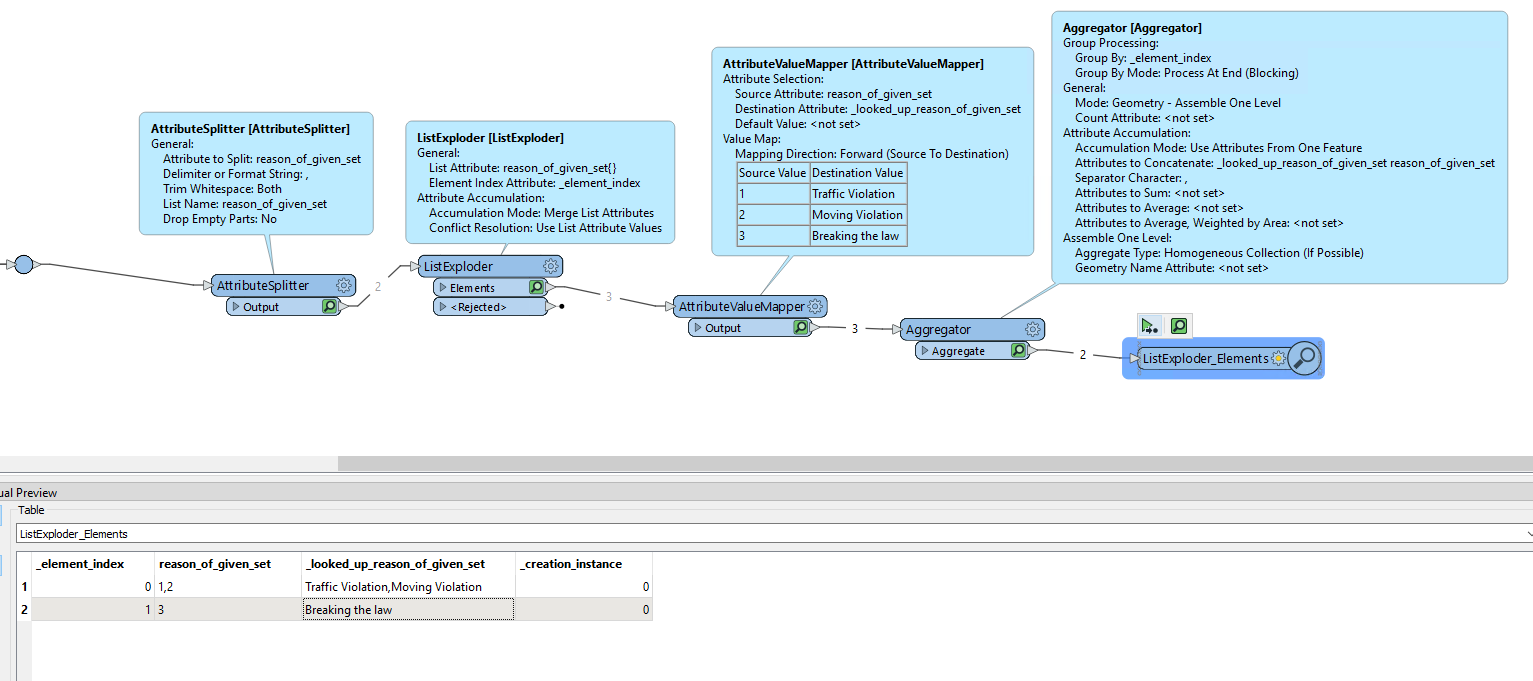 If you do have geometry associated, the Aggregator may skew that. You could always Deaggregate after this workflow, I suppose.
If you do have geometry associated, the Aggregator may skew that. You could always Deaggregate after this workflow, I suppose.

