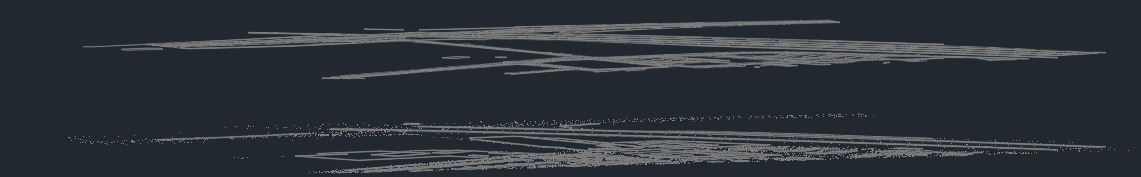Hi @sprongandre,
There are two things you can change in the workspace to fix the issue:
The input-lines-surface.dwg file contains LWPolylines, which are normally read by FME as 2D lines with an attribute (autocad_elevation) containing the line elevation. The SurfaceModeller and SurfaceDraper will treat these as lines with a Z of 0 when creating the surface for draping. Please enable the AutoCAD reader parameter Read Polylines as 2.5D, which will create 3D lines with the correct elevation.
The BGT-downloader custom transformer is transferring the AutoCAD format attributes (including autocad_elevation) to the CityGML data to be draped. These attributes are interfering with the proper conversion of the draped CityGML geometry to AutoCAD. Please use an AttributeKeeper (with no attributes selected) to remove all the attributes from the boundary before the BGT-downloader.