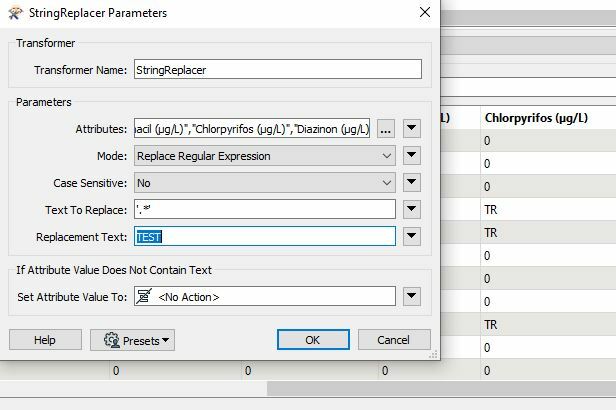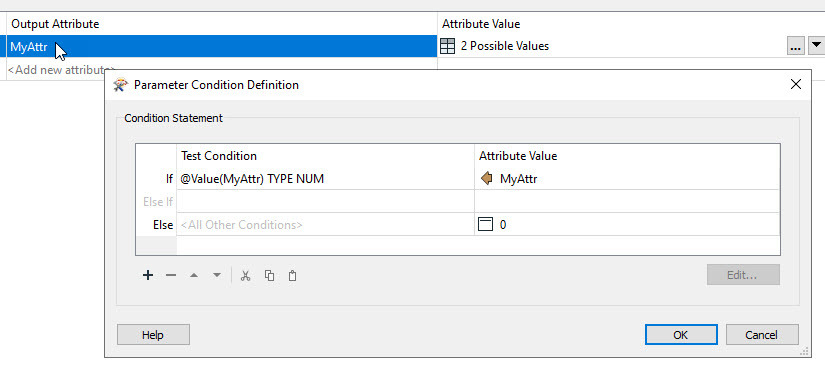Hi, I have a huge data table where some cells have codes (e.g. ND, TR, TC, XX, etc.). This table gets updated all the time, and I read this data, and I want to get rid of these codes and just replace with zero. I have no idea how many codes are out there (a code may not be in the current table but may appear in an updated version). So, I just want to select any cell with a string and replace it zero. How can I do this? Maybe a conditional statement similar to the ISTEXT formula in Excel? Or a wildcard (*)? Thank you :-)
Solved
Can I use StringReplacer to find ANY string and replace with zero?
Best answer by markatsafe
@mary Thanks for the more complete explanation of the problem and the sample data. I think you should be able to do everything in either NullAttributeMapper . But first, on the Excel reader parameters, set Read Blank Cells As: Null (default is Missing). Then, use regex in NullAttributeMapper:
[A-Za-z]|<
NullAttributeReplacer works better here than StringReplacer as it uses 'contains' so you can use a simpler regex expression, where as StringReplacer would require a more complete expression.
A great site for testing and understanding regex expression is: https://regexr.com/
This post is closed to further activity.
It may be an old question, an answered question, an implemented idea, or a notification-only post.
Please check post dates before relying on any information in a question or answer.
For follow-up or related questions, please post a new question or idea.
If there is a genuine update to be made, please contact us and request that the post is reopened.
It may be an old question, an answered question, an implemented idea, or a notification-only post.
Please check post dates before relying on any information in a question or answer.
For follow-up or related questions, please post a new question or idea.
If there is a genuine update to be made, please contact us and request that the post is reopened.