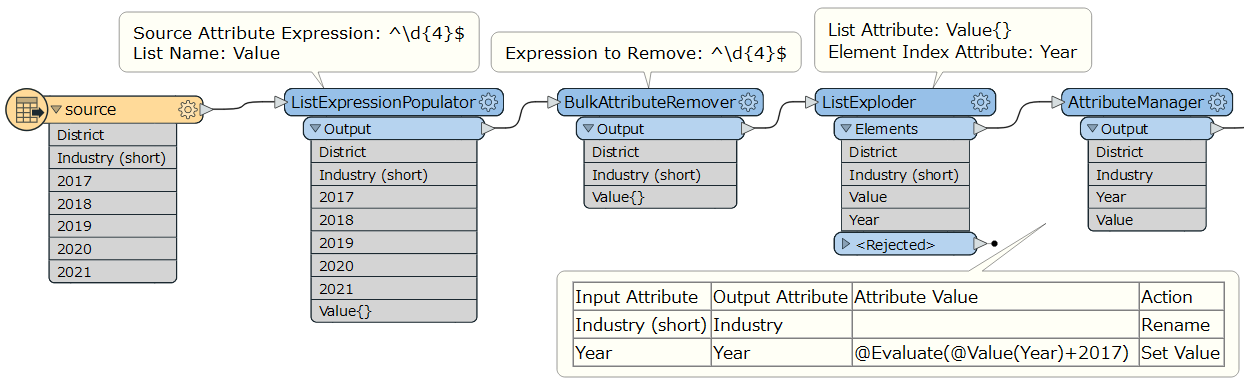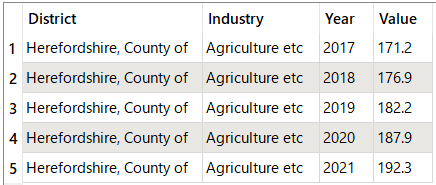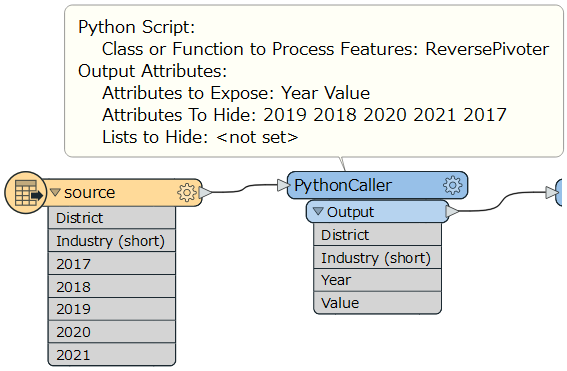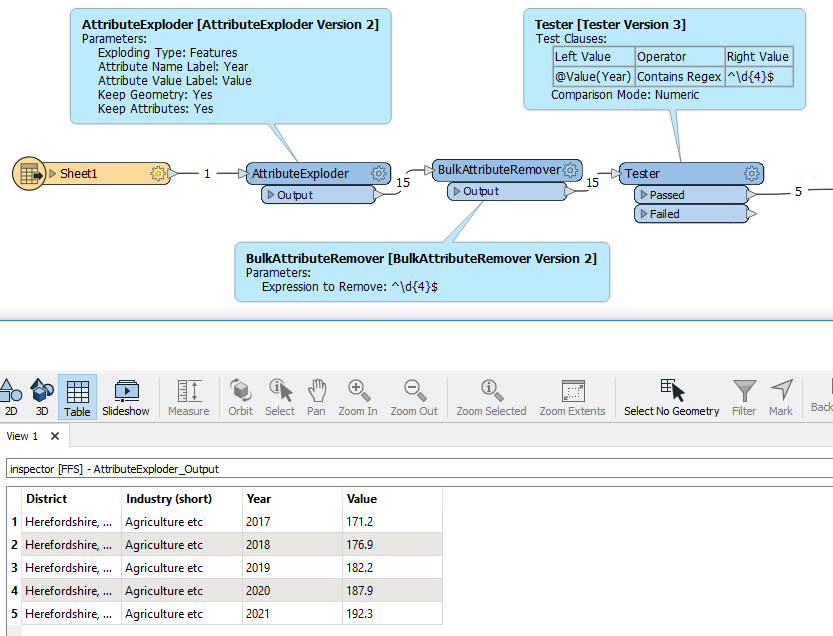Hi there! I wonder if it's possible to create a list from a matrix, very much like how I'd do this in excel (see this tutorial). I currently have field names as below (there are actually 20+ years) and what i need is a separate record for each year. Is there a way of doing it? I'd do it in excel but it's not working for me for some reason - plus I'd rather incorporate it into my work flow.
I tried the attribute exploder but this became a bit of a mess.
Thanks!
Renee
DistrictIndustry (short)20172018201920202021Herefordshire, County ofAgriculture etc171.2176.9182.2187.9192.3