I have a problem to calculate the heading of 2 points in a line in my template. In the 2 pictures you can see the template itself there i tried to take the start y-value.I used atan2 and also just a simple number. I tried with just 2 and 1 and i get a solution, but not if i use the attribute with "{geom:get-start-y()}".
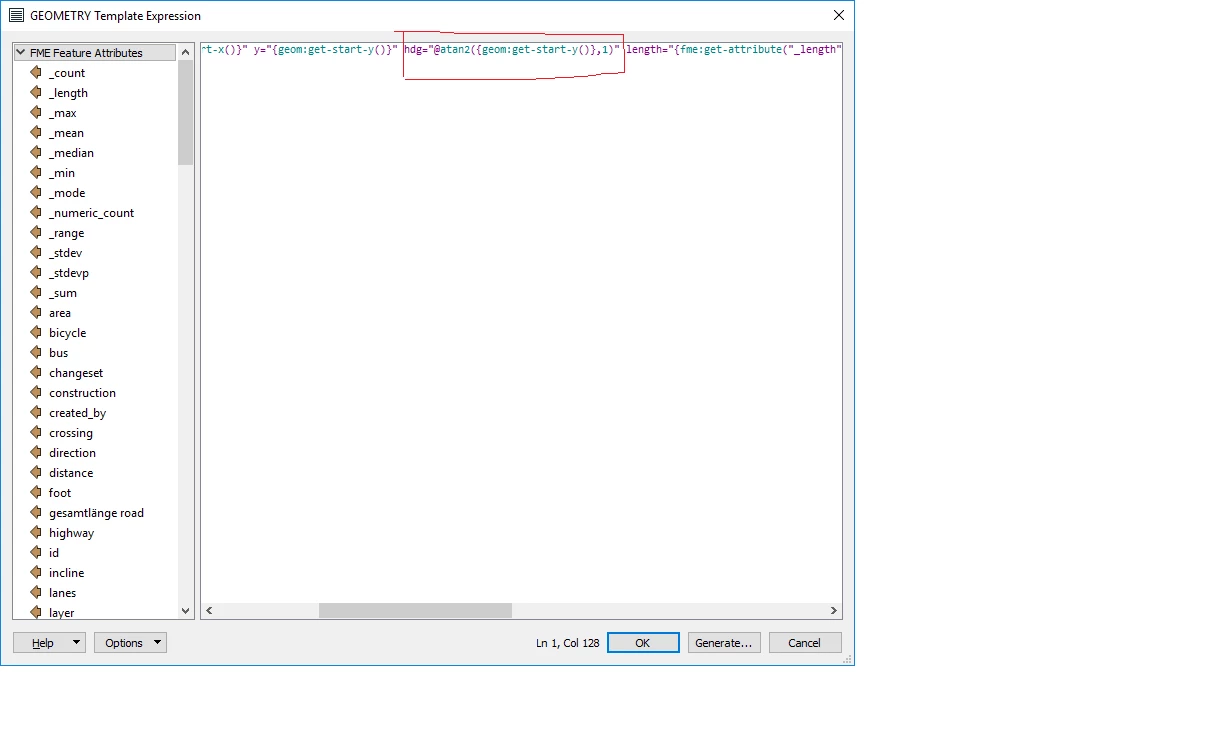
Hope i get some help.



