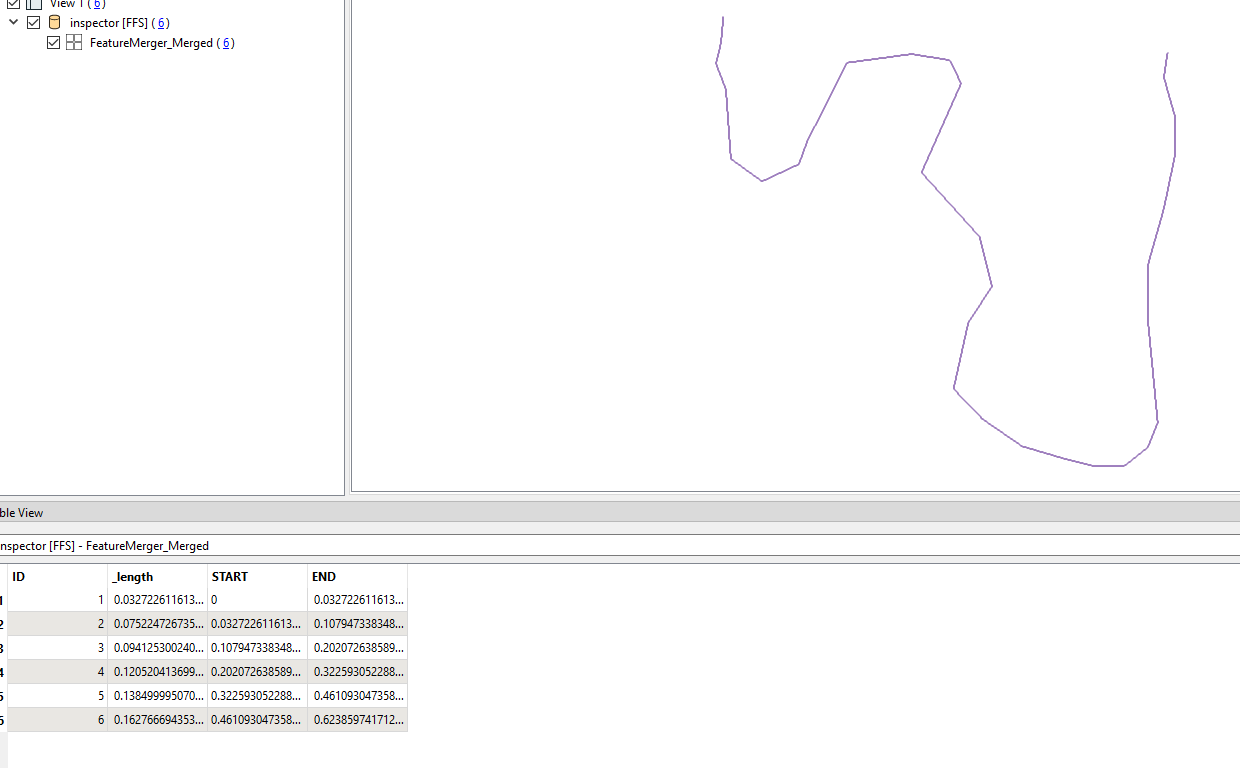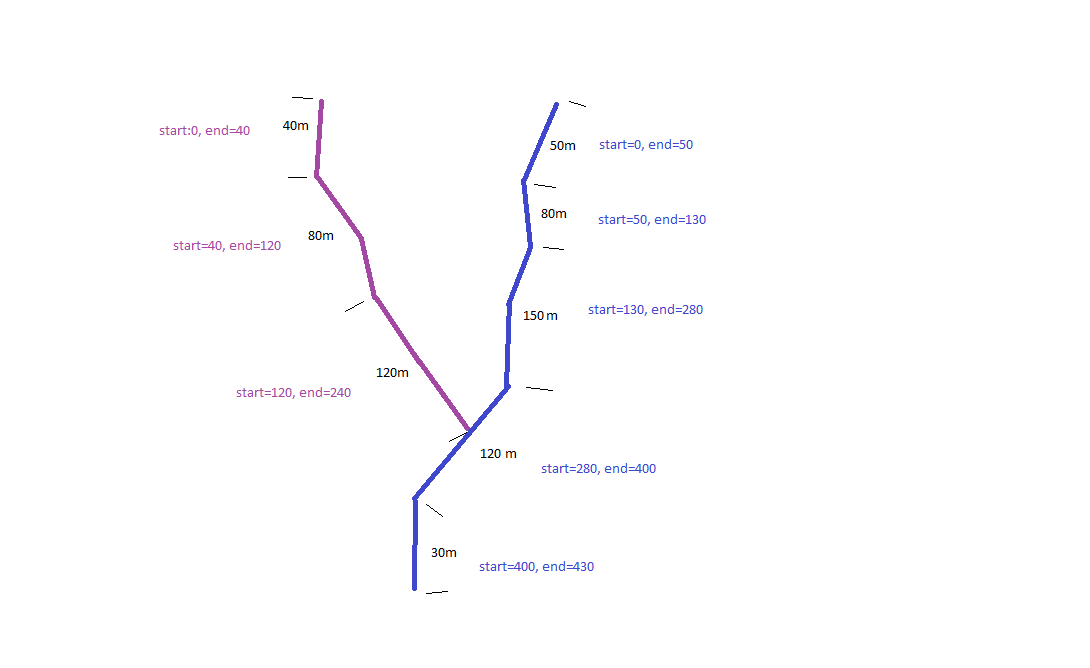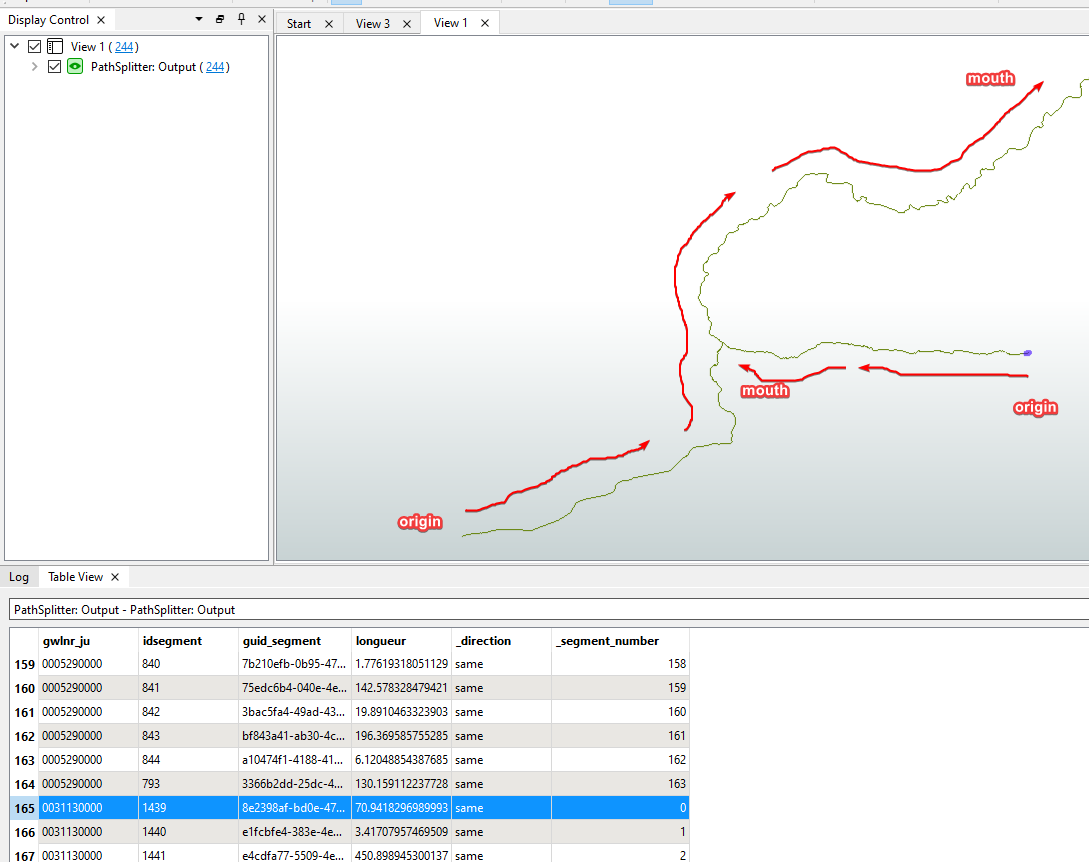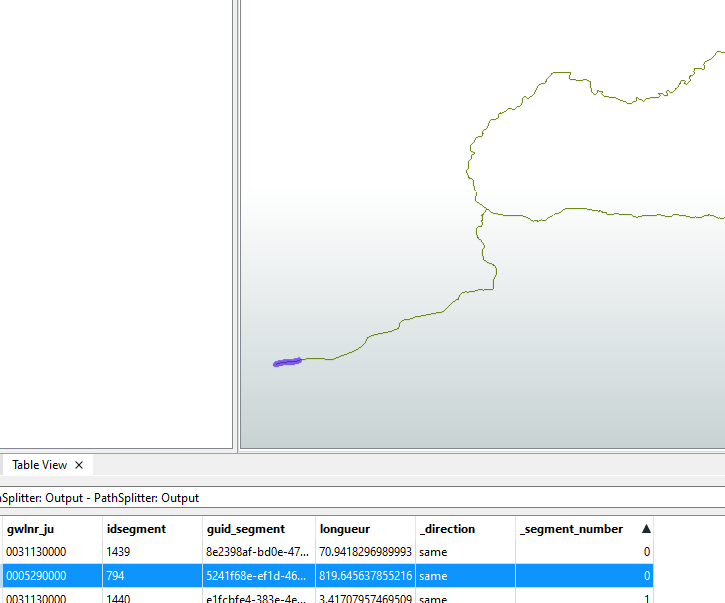Hi,
I have a layer of hydrographic network lines. A watercourse is composed of one or more segments, which share an ID. I have two attributes, abscissa_start and abcissa_end, which correspond to the length of the segment in a sequence. For example, in the attached image, I have a watercourse, where the first segment measures 50m, so start_abscissa is 0, and end_abscissa is 50, the second segment measures 80m, so start_abscissa must be 50, and end_abscissa must be 130, and so on. I need to find a way to be able to calculate the two fields abcissa_start and abcissa_end in FME automatically.
The segments are always digitised from the origin to the mouth, and the calculation must be done taking into account as the first segment the one at the mouth. They already have a lenght field.
Thanks,