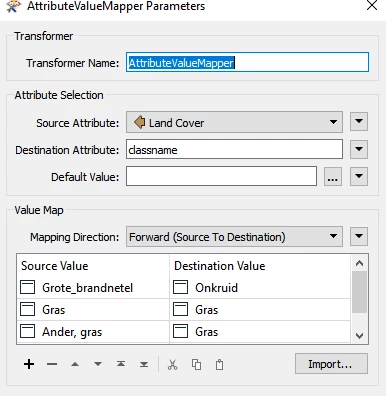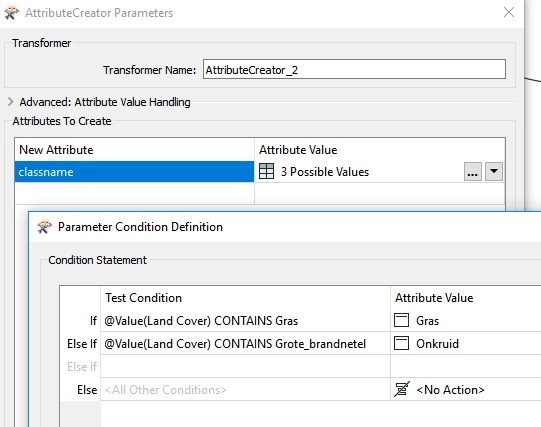Dear community,
I just started with FME. I have an excel document with contains multiple columns. One column is called ‘Land Cover’. Depending on the values of 'Land Cover', I want to fill another column called 'classname' with new string values (‘Onkruid’ or ‘Gras’). The main idea is shown in the attached figure. I was trying to get this working with String Replacer or String Searcher. However, I did not manage. Could you help me out?
Kind regards, Lambertus