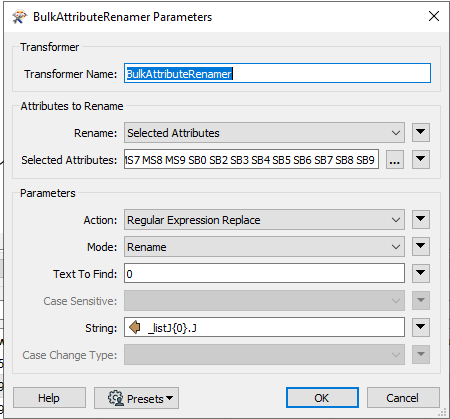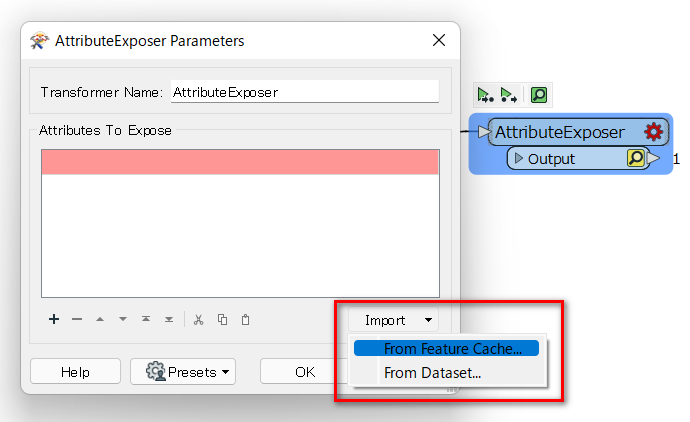Hi,
i'm trying to use the to rename the attributes. What i want to to is replace a part of the attributes with the values of a string but nothing seems to happen.
If i use a regular string (f.e. "_1987") it works but if i use the expression @Value(_listJ{0}.J) nothing happens. Is this allowed? can i use a list in the field string?