FME(R) 2020.1.0.0 (20200305 - Build 20510 - WIN64)
When using the BulkAttributeRenamer with a variable prefix. The prefix doesn't get added on the attribute but shows in the inspector.
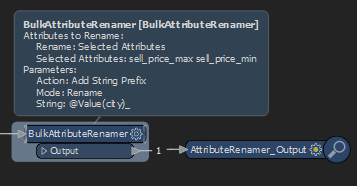
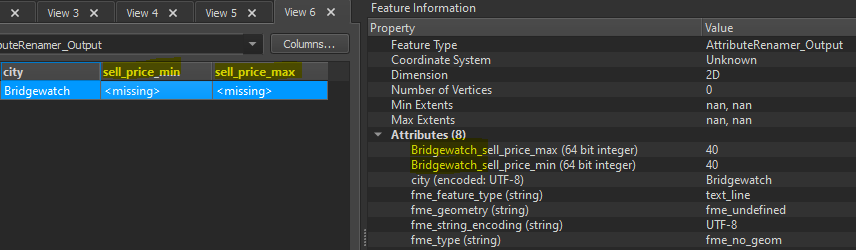
Any thoughts?
 +2
+2FME(R) 2020.1.0.0 (20200305 - Build 20510 - WIN64)
When using the BulkAttributeRenamer with a variable prefix. The prefix doesn't get added on the attribute but shows in the inspector.
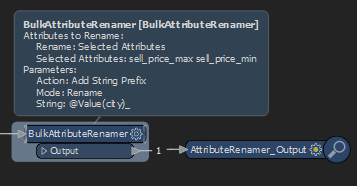
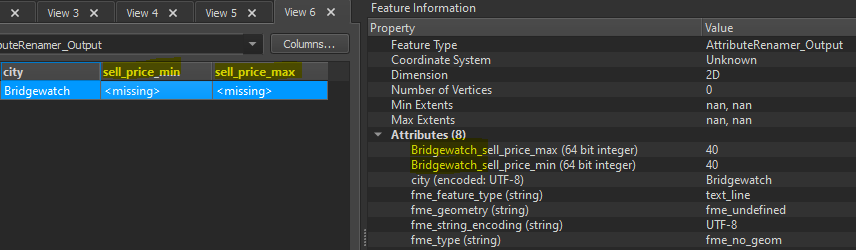
Any thoughts?