Can FME do a bulk rename of all attributes to combine the original name and the first row. See picture for example. The left side is the input. The right side is the desired output.
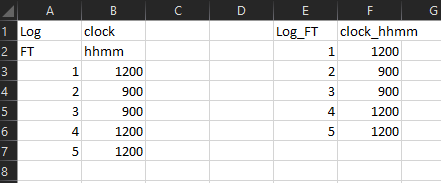
 +2
+2Can FME do a bulk rename of all attributes to combine the original name and the first row. See picture for example. The left side is the input. The right side is the desired output.
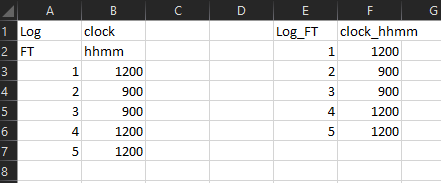
Best answer by erik_jan
After reading the spreadsheet without field names (defaulting to the column names A and B), this workflow got me the right fields and values:
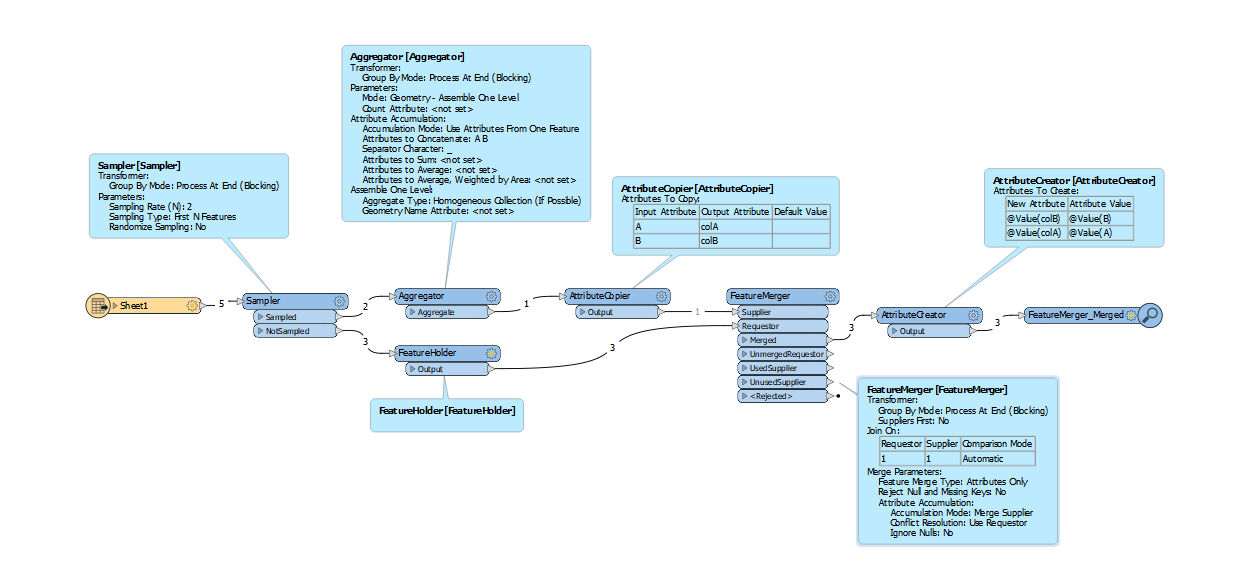 Sample the first to lines to create the field names.
Sample the first to lines to create the field names.
Aggregate those to have the field names combined with the _.
Copy the names into new attributes.
Merge the new names on each data row.
Use an attribute creator to create the new fields with the right values.
Hope this helps.