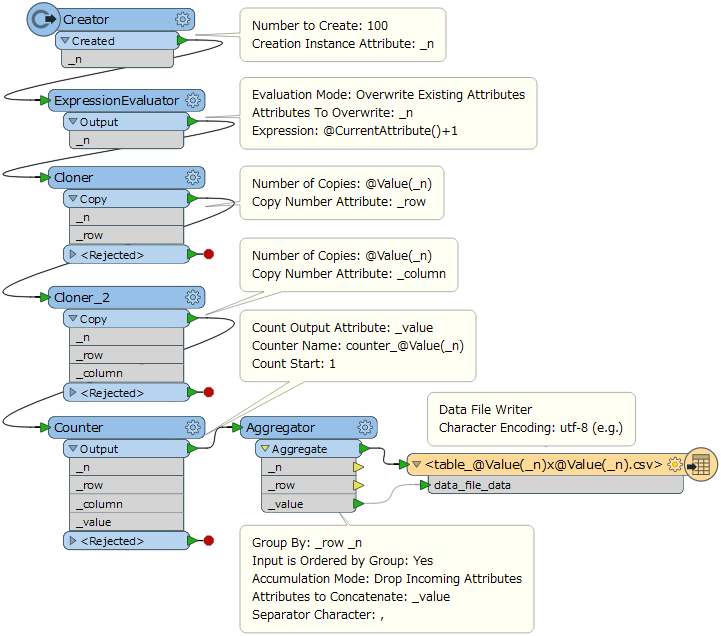I have a workspace that can generate a table with permutations of rows = 1 to x and rows = 1 to x to possibly create table variations from 1x1 up to at most 10x10 (see pictures). I'm looking for suggestions on how I can create images out of the table created. I'd like to see the format similar to the picture I attached. My 3rd sample is a 12x12. I'm using this pictures for a underground conduit inspection form. Sequence as well as matching picture matter to the users. Attached is my workspace to generate each table. I'd love to be able to create all 100 pictures using one workspace.
Solved
Building a 100x100 table image
This post is closed to further activity.
It may be an old question, an answered question, an implemented idea, or a notification-only post.
Please check post dates before relying on any information in a question or answer.
For follow-up or related questions, please post a new question or idea.
If there is a genuine update to be made, please contact us and request that the post is reopened.
It may be an old question, an answered question, an implemented idea, or a notification-only post.
Please check post dates before relying on any information in a question or answer.
For follow-up or related questions, please post a new question or idea.
If there is a genuine update to be made, please contact us and request that the post is reopened.