Hi,
this has been asked a few times, but i have tried all the suggestions with clipper and or donut builder, but cannot seems to get clean polygons, with clippers on the edge.
I cannot get to cut nicely on the edges, with clipper or donut builder, the result is a polygon that SQL Spatial don't like.
it would be great if we had a tolerance on the edges with clipper
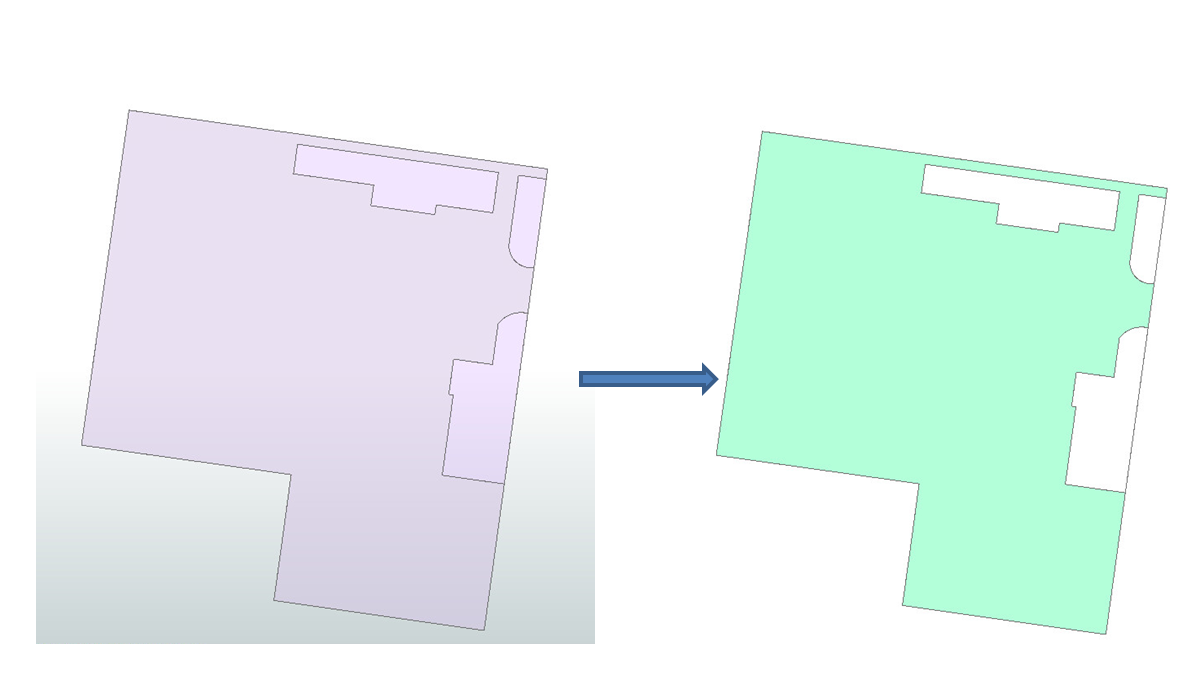
Is there possible other ways to get this to work?






