I am using FME 2019.2 to read multiple Autocad drawings (r.2018) and then write them out into a single combined DWG. I've referenced a template file with all of the block definitions in it for the writer, but cannot seem to get any of my CAD blocks to write. The log tells me that "AutoCAD Writer: 3189 feature(s) were rejected and not written to the destination dataset", but doesn't give any hint as to why they were rejected. I've tried this using both the RealDWG and Map OD readers & writers, and I've tried it both with and without a DWG Styler transformer. Why are my blocks getting lost in translation?
This post is closed to further activity.
It may be an old question, an answered question, an implemented idea, or a notification-only post.
Please check post dates before relying on any information in a question or answer.
For follow-up or related questions, please post a new question or idea.
If there is a genuine update to be made, please contact us and request that the post is reopened.
It may be an old question, an answered question, an implemented idea, or a notification-only post.
Please check post dates before relying on any information in a question or answer.
For follow-up or related questions, please post a new question or idea.
If there is a genuine update to be made, please contact us and request that the post is reopened.




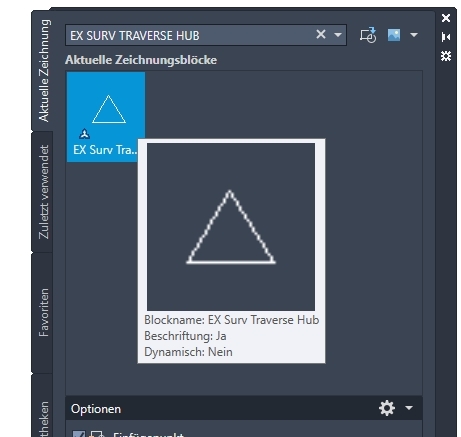 "EX SURV TRAVERSE HUB" is not "EX Surv Traverse Hub"
"EX SURV TRAVERSE HUB" is not "EX Surv Traverse Hub"




