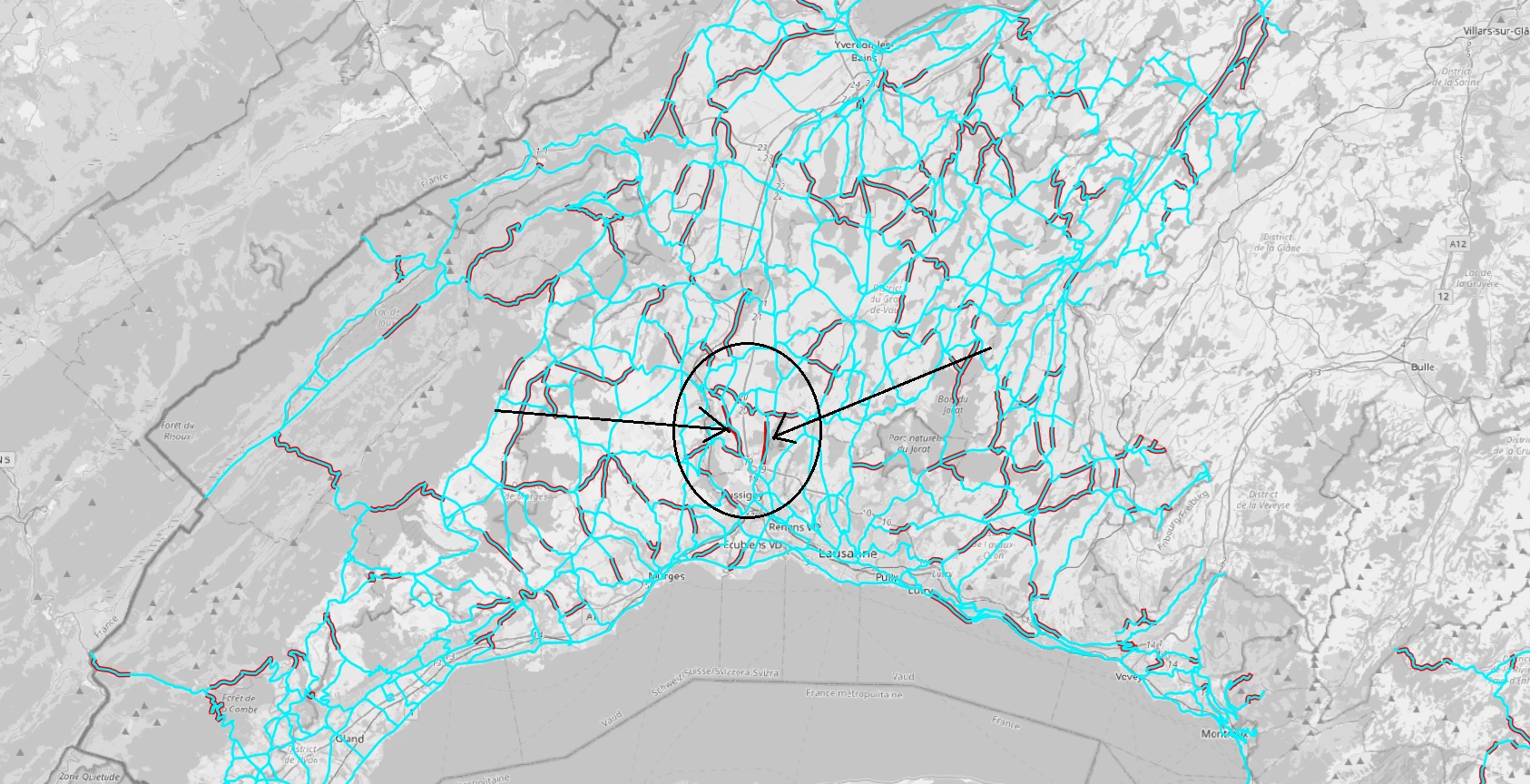Hi Community!
I'm working with two sets of polylines, but not all of them match perfectly.
I'd like to identify, using FME, the polylines that do not align (Non-Overlapping).
Is it correct to use the SpatialFilter transformer for this type of comparison?
If so, how should it be properly configured?
I've attached the data I'm working with:
the red polylines (RtesType1.shp), which do not match, are located in the area highlighted by the black circle.
The polylines I'm comparing them with are the ones in cyan (RC.shp).
Thanks in advance for your help! 😊