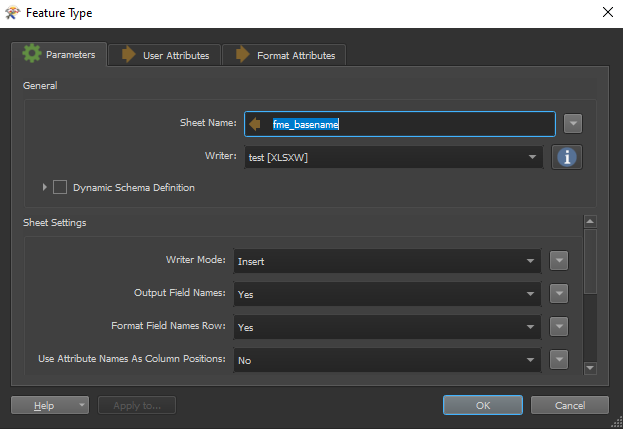Hello Sir/ Madam,
My goal is to run a batch processing so that I can count all the attributes in each input excel file in a particular folder. Then, I would like to output the result in a single excel file. Is it possible?
My case
Data - 2 excel files: A.xlsx & B.xlsx
Workbench: "Value count" by using statisticCalculator transformer
Output : 1 single excel file
Problems that I encountered:
1) I try to run the "Batch Deploy" in the workbench and it returns the result files indivdually. Can I group all the output into a single excel file?
2) In my workbench, May I ask how can I count all the attributes values? The "StatisticsCalculator" must defined the attribute name in order to do the counting. However, I would like count all the attributes in the excel file. It is because my input excel files may have slightly different attribute names in it.
Thank you very much.
Zachary





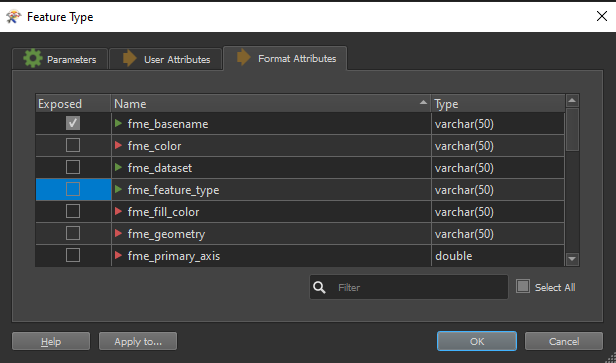 Writer:
Writer: