I have a new attribute named EXPORT_YEAR. I want the Attribute Value to automatically change to 2026 at 12:00AM Jan 1, 2026. Until then it will stay 2025. Is this possible? if yes, what expression do I use?
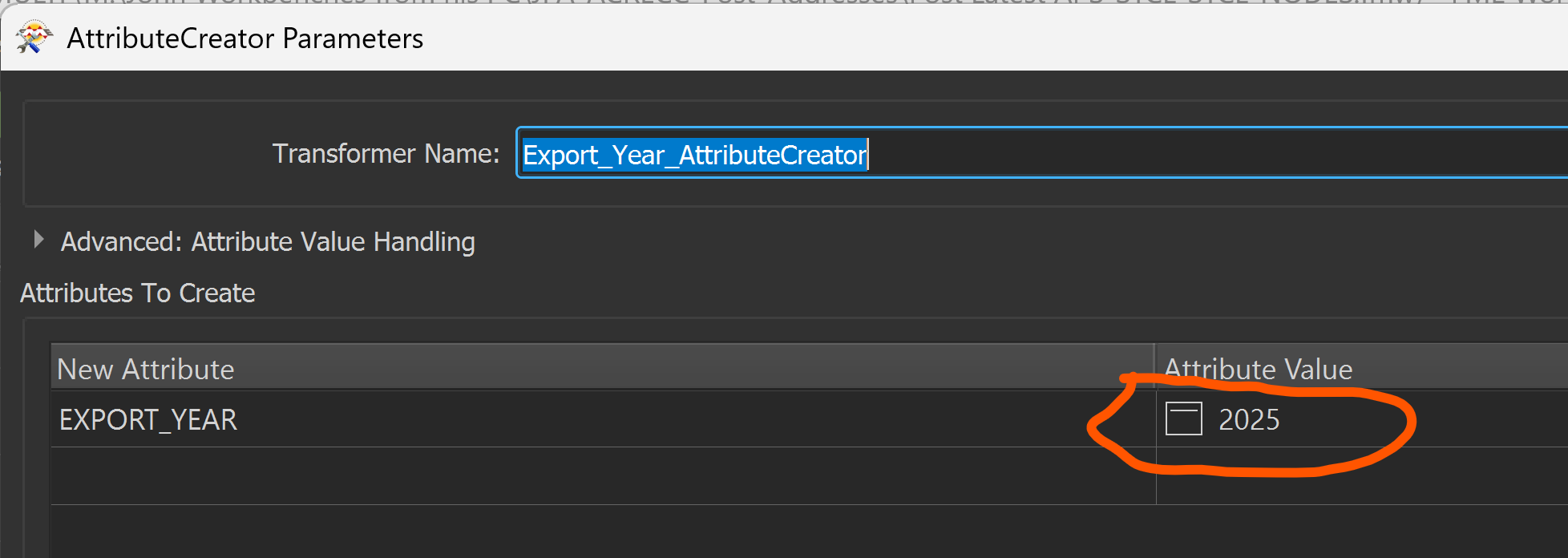
I have a new attribute named EXPORT_YEAR. I want the Attribute Value to automatically change to 2026 at 12:00AM Jan 1, 2026. Until then it will stay 2025. Is this possible? if yes, what expression do I use?
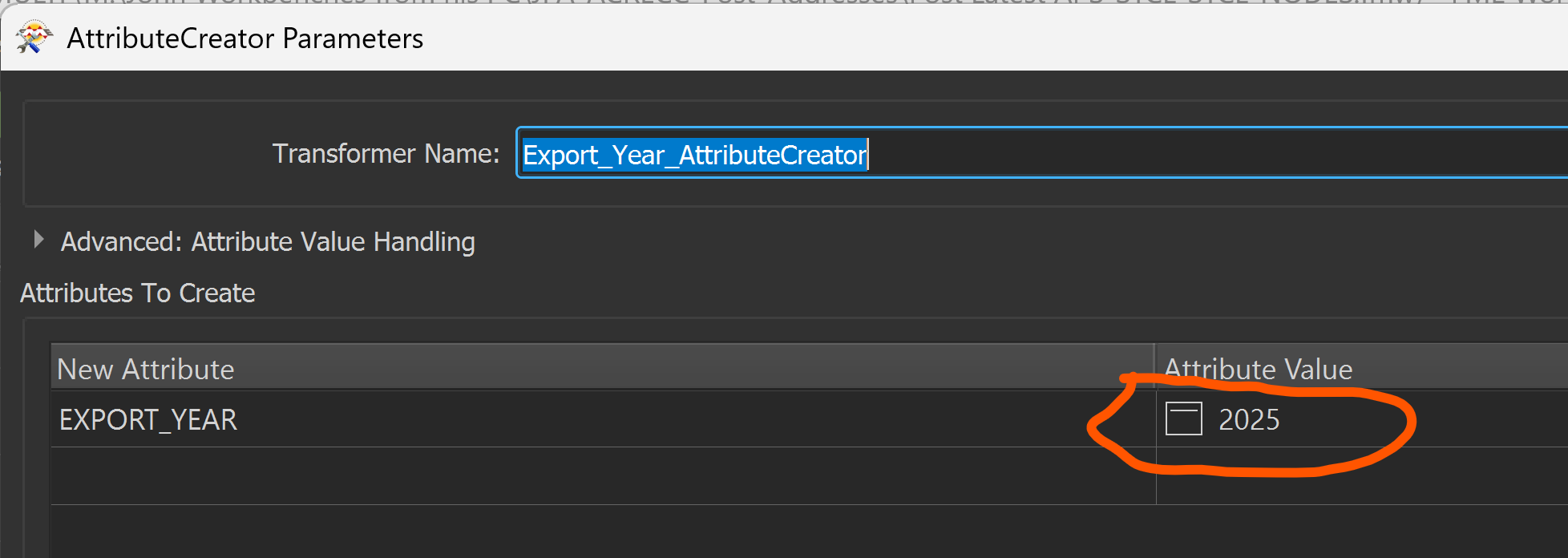
Best answer by takashi
If you need to get the current year when the workspace is run, DateTimeStamper might help you.
Or, you can also use this expression to retrieve the current year.
@Left(@DateTimeNow(),4)
See here to learn more about FME Date/Time functions.