Hi everyone,
I am trying to download a set of files with the AutodeskBIM360DocsConnector and save them to a temporary location. The temp location is generated with the TempPathCreator. The BIM 360 connector does not have the option to pick an attribute for the "Download to Folder" parameter. Typing out @Value(DownloadLocation) seems to trigger FME to recognize that I want to use an attribute value, however during translation the attribute value is ignored and instead FME uses the string I typed in i.e. it creates a map named "@Value(DownloadFolder)".
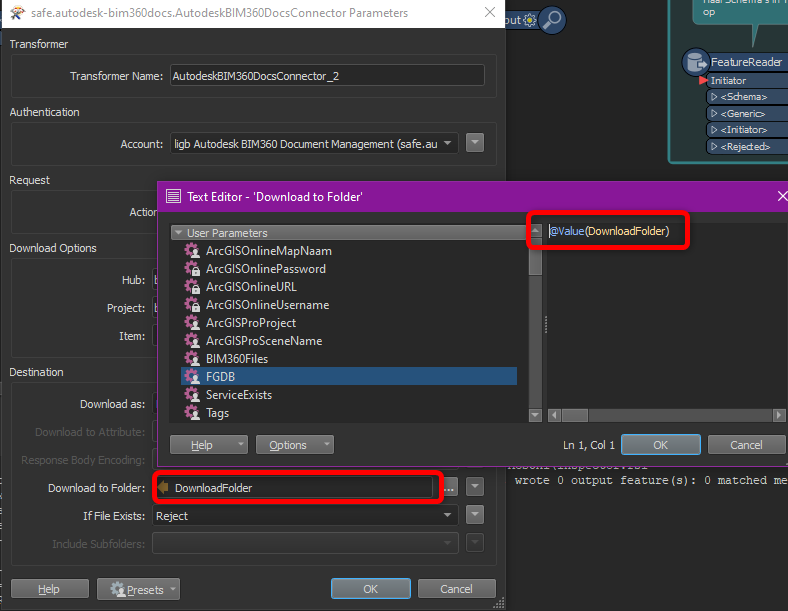










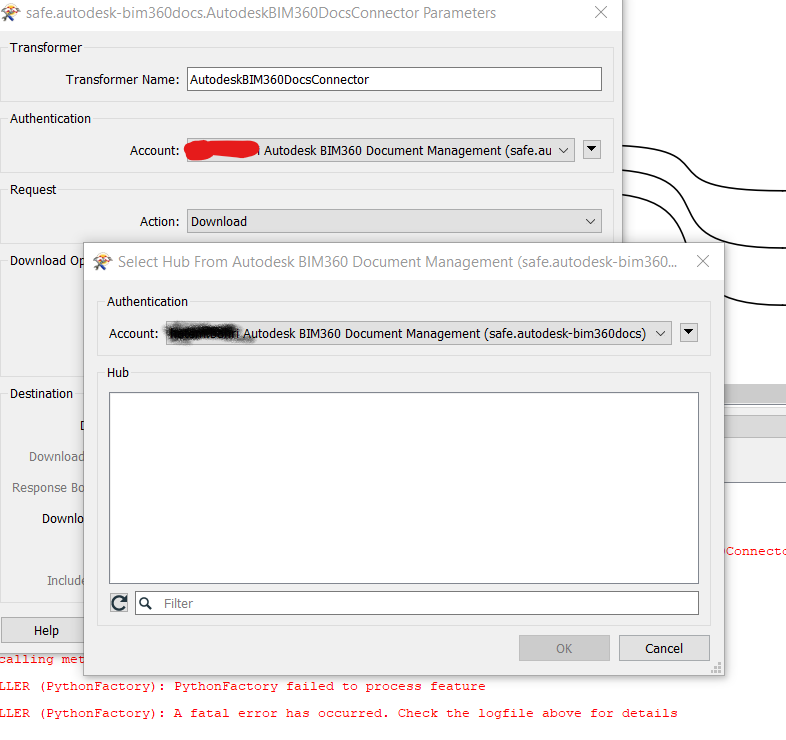 When i click to Hub paramter, it does appear nothing .
When i click to Hub paramter, it does appear nothing .