Good morning!
I have created a very simple workspace to test reading and writing a DWG file with Extended Data.
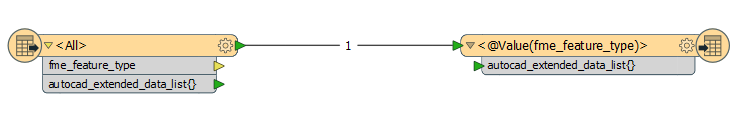 No issue when reading it. I get the extended data as a list:
No issue when reading it. I get the extended data as a list:
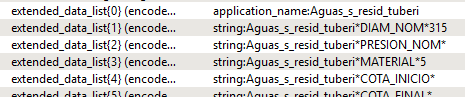
But when I create the new DWG, there is no extended data in the result. I have checked several related questions, but I haven't been able to solve this issue so far.
These are my writer parameters:
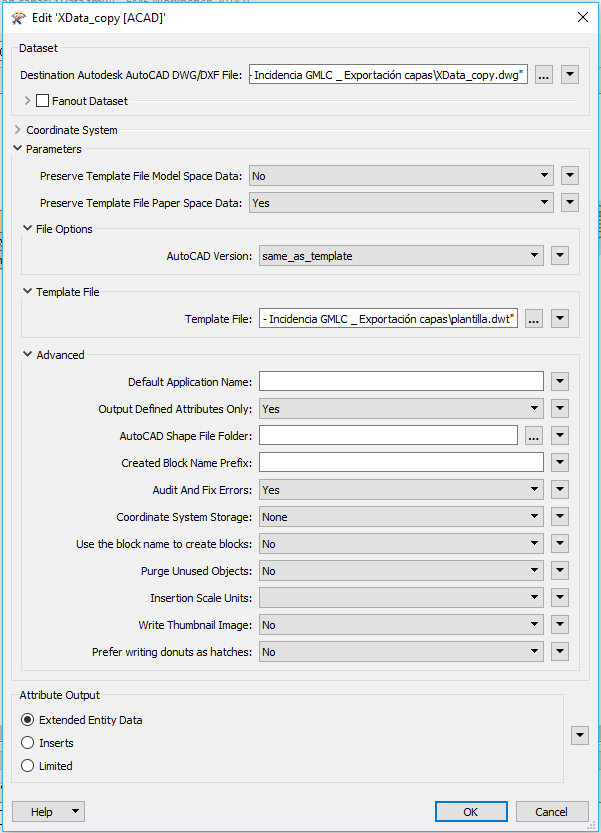
I'm using FME 2018.0.0.2 - 32 bits.
I have attached the workspace and the source DWG.
Thanks for any help provided!










