I have 2 versions of data in autocad format: 1 old and 1 newer The difference between these 2 versions and that the insertion point (blue square) of the blocks has been changed. For the oldest version it is located at the bottom right image 1
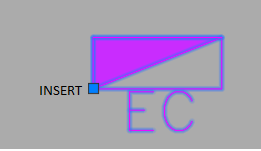 and in the most recent and in the middle of the block see image 2
and in the most recent and in the middle of the block see image 2
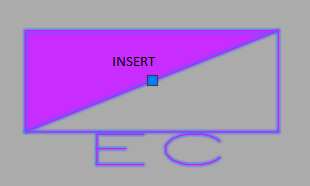 I need to move this insertion point inside the block, it is good to move the coordinates of the insert point and not the polyline coordinates of the block. I have established the formulas for the displacement of the insert point with the unit of angles in grades and wish to be able to apply it to evolve my files from the oldest version to the most recent image 3.
I need to move this insertion point inside the block, it is good to move the coordinates of the insert point and not the polyline coordinates of the block. I have established the formulas for the displacement of the insert point with the unit of angles in grades and wish to be able to apply it to evolve my files from the oldest version to the most recent image 3.
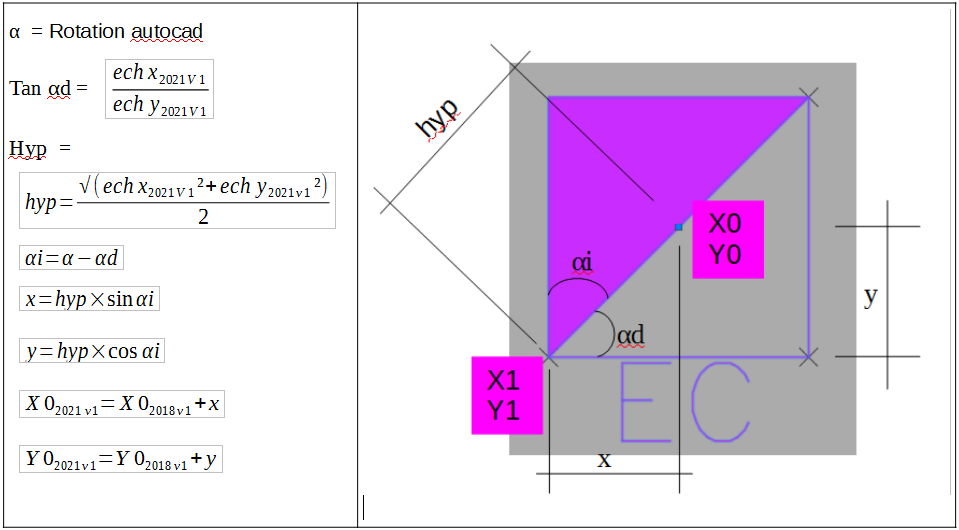 I am new to FME and admit not knowing how to go about it.
I am new to FME and admit not knowing how to go about it.
Can you guide me to solve my problem




