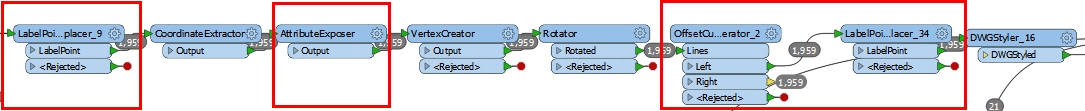Folks, I'm trying to create some polyline labels in a CAD writer but using some alternative label positions.
By default the label seems to be placed dead centre on the line. Depending on the justification of the inserted text (Bottom Left, Middle Centre etc) you can move the label relative to the label point. However I want to offset the the label a certain distance from this placement.
I tried to use the OffsetCurveGenerator and this almost works. However there is some complexity here. There are rules the LablePointPlacer is using to determine "which way is up" so that no matter the orientation of the polyline (drawn direction) the label is always "up" based on standard plan labelling rules.
The OffsetCurveGenerator dutifully offsets lines but the concept of "left and right" based on the orientation of the drawn polyline means the offset line is sometimes "above" or "below" the target polyline.
If I had to come up with some rules I'd create a line perpendicular to the polyline to be labelled through the label point and place my insertion points along this perpendicular line with my labels parallel to the target label at defined offsets from the target line.
Any thoughts on some innovative labelling approaches?