Hello,
I've got an Excel sheet like the following and I simply like to map an Attribute in my FME workbench.
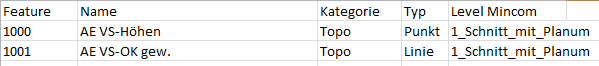
My workbench looks like:
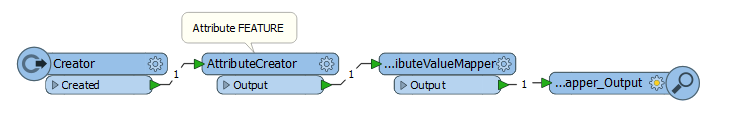
And my AttributeValueMapper Parameters are:

In my example the value in FEATURE (AttributeCreator) is inside of the Excel sheet but as result I always get the standard value, not the value I'd like to be mapped.
In Excel the cells are formated as text since there are also alphanumerical values.
Hope someone may help here.
btw: How do I prevent the file upload here to add the path of my files to the filename as prefix?







