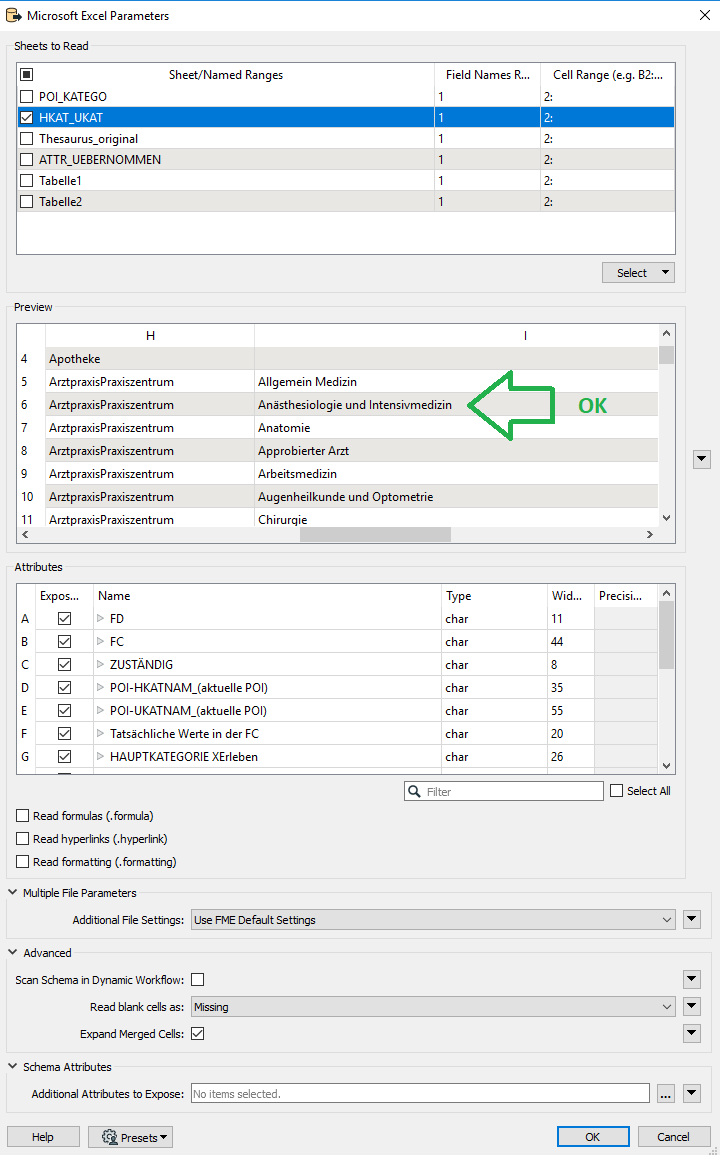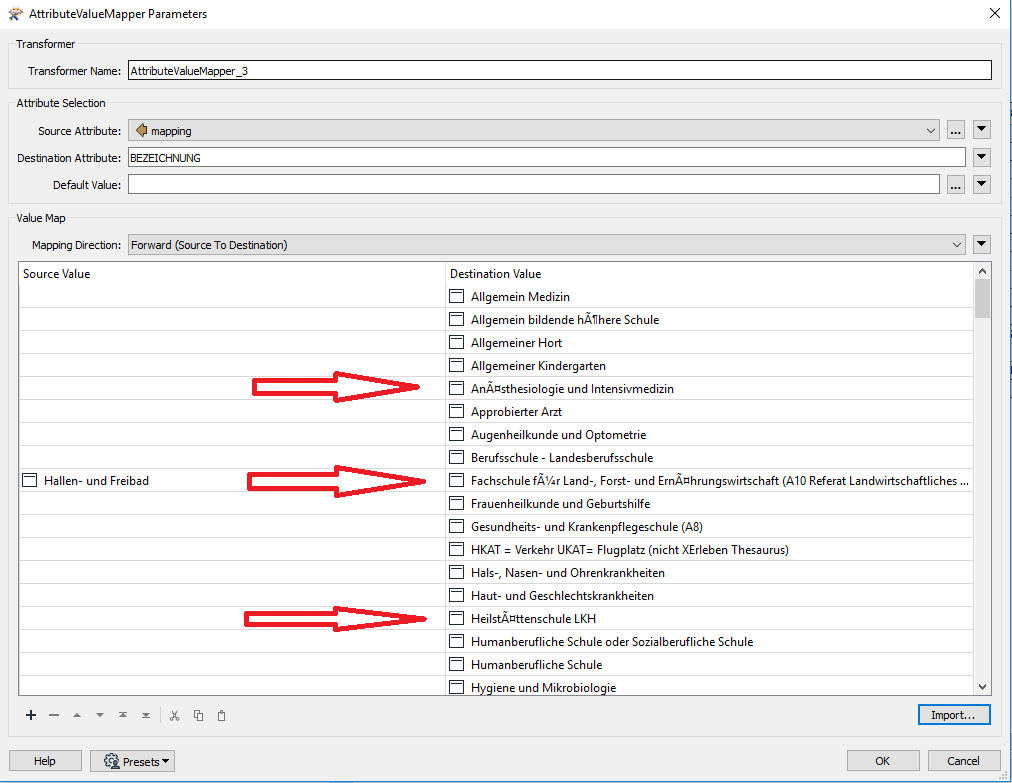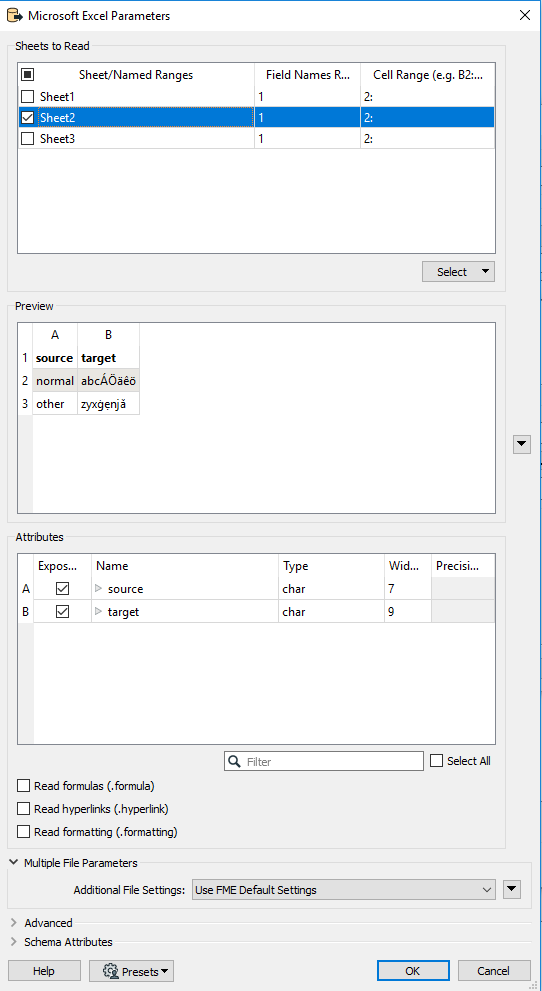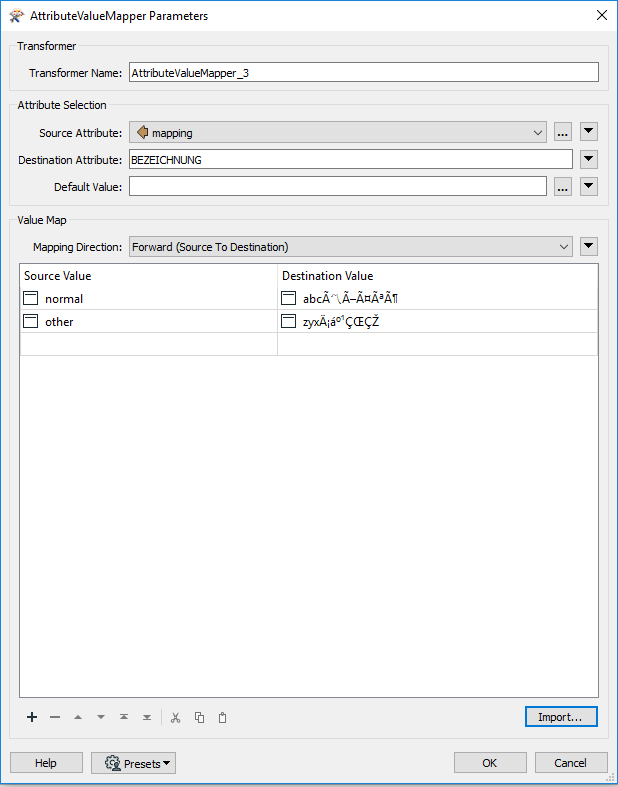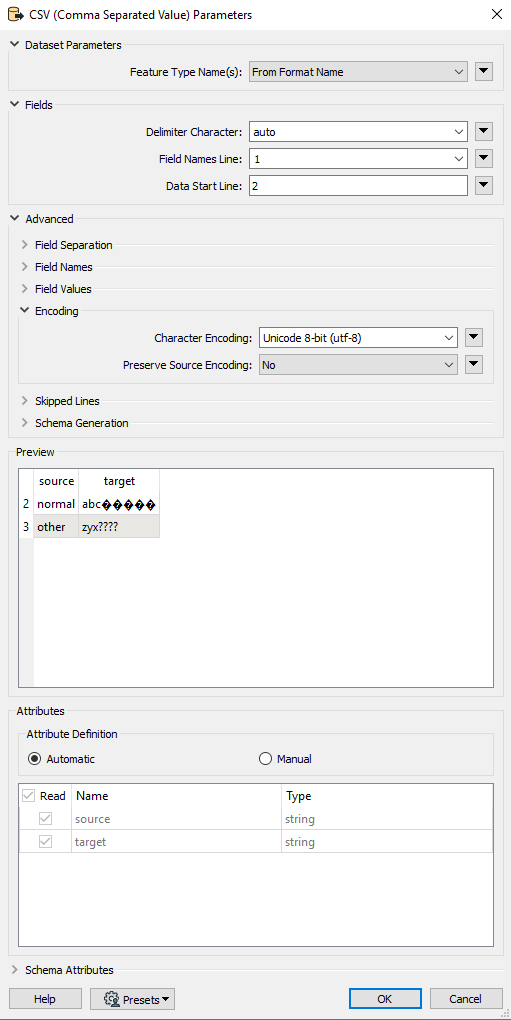Hi,
i am using an AttributeValueMapper where i import an excel file. In the preview the encoding is correct, but when i complete the import steps, the encoding gets destroyed. I dont find any option to change this. Are there options to correct this or is this not possible or is this a bug?
i am using FME(R) 2019.1.0.0 (20190710 - Build 19608 - WIN64)
Regards
Clemens