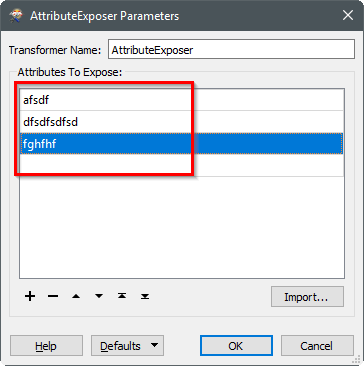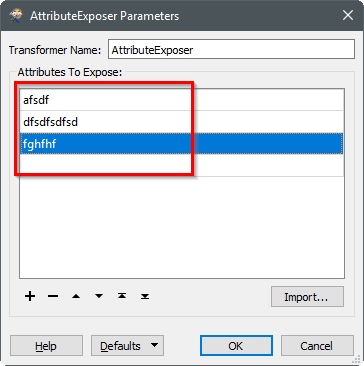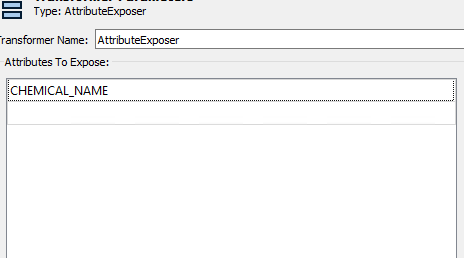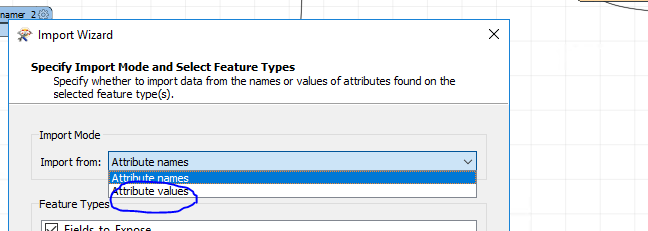I have created a polygon layer from a numeric raster. RastertoPolygonCoercer shows a _label attribute to be created and this appears in inspector as the values from the raster. Perfect - but - I want to ensure this is carried through and written out to shapefile - except I can't "see" the attribute in subsequent transformers. So I thought attribute creator and map the attribute to a new field, or attribute exposer and ensure it appears, or even attribute mapper sounds a possibility. Except when it comes to picking the attribute you want to make available (_label) it doesn't appear in any list of available attributes. It doesn't appear in a shapefile written out and
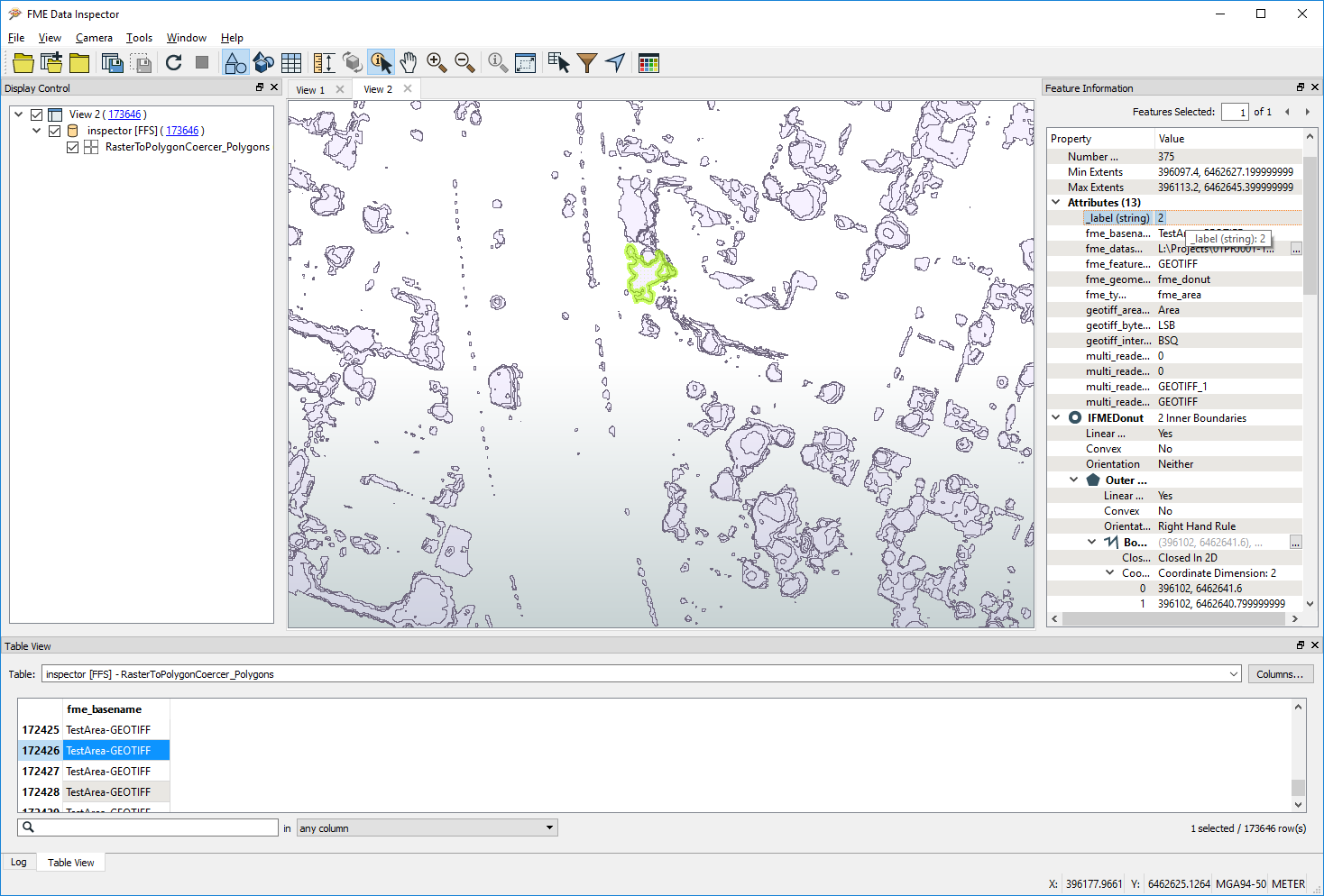
I don't know how else to access it - Help.....