So in my workspace I read in an Access mdb file in. Run it through two attributesplitters transformers to
split the BlockNO and LotNo fields
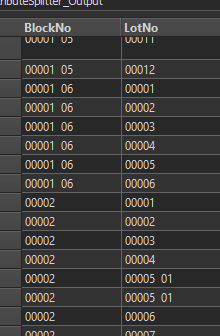
I the have an AttributeManager transformer setup where I try to clean up and conact the fields back together. I do this be creating 2 new attributes Block and Lot an using a condition statement to reassemble the pieces like this 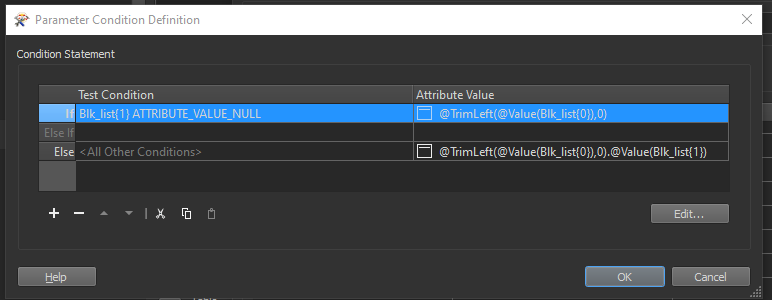
However I can't format the if correctly, every case false and goes to the Else statement producing this type of output
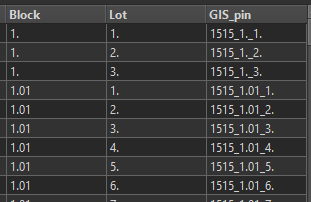
The "." with no value after it is what I am trying to avoid.
Any help would be appreciated.
Chris M









