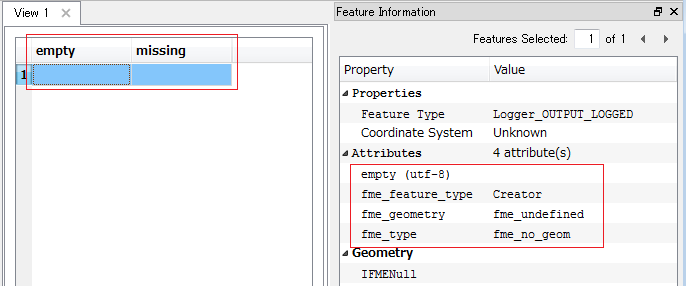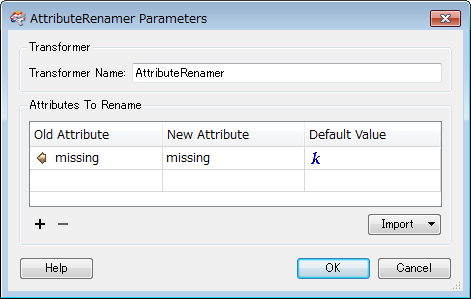Hi,
I have a set of MapInfo files and I'm using Attribute Exploder to get all the attributes. I noticed that the transformer doesn't give me the attribute if the value of the attribute is blank. I'm using FME 13. I can't find the information but I remember reading somewhere that FME13 has a bug for reading blank/null/empty attributes - is that the case?
How can I solve the issue?
Thanks!