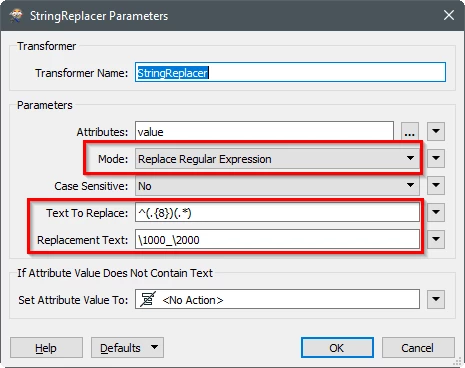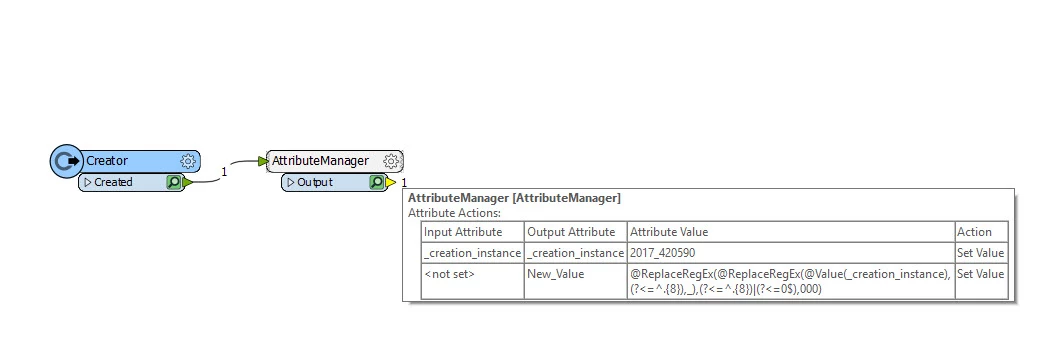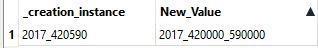Hi
I want to edit a few thousand attributes, basically adding a number of 0's in the middle and end of a string. For example I want 2017_420590 to become 2017_420000_590000.
I think I may have to use the StringFormatter to edit the string use regexpr, I am not experienced using regexpr however.
Thanks for any help in advance.
B