I would like to use an attribute value for a new attribute name using the Attribute Creator transformer, but this just not working. The new attribute is not created even if we can parameter the Attribute Creator to do so:
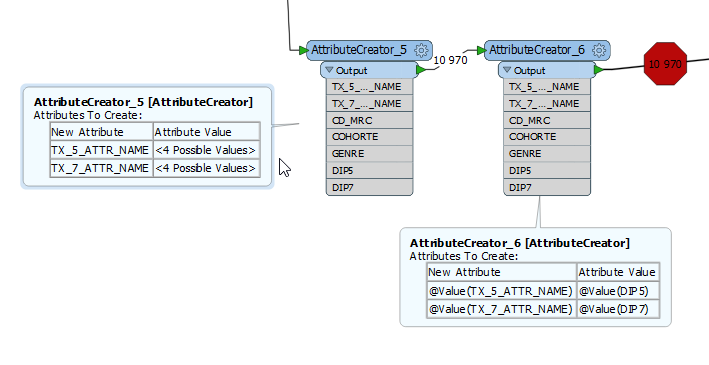
I am using FME 2018.1.0.1 64bits
I have found this old question with the same issue. According to the accepted answer, the issue was suppose to be fixed in FME 2017. So is the problem fixed or not?










