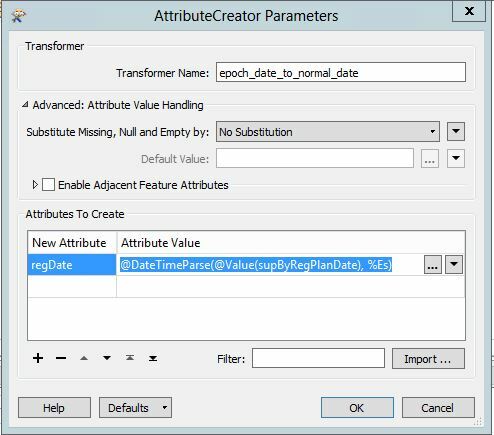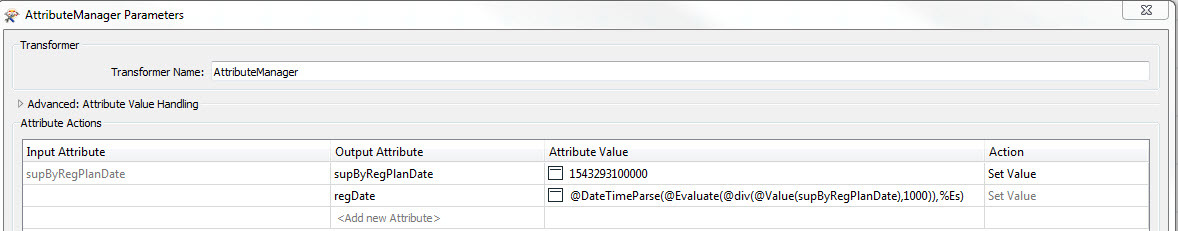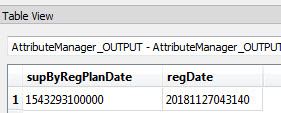I have an AttributeCreator that is meant to create a new attribute called "regDate" with the value:
@DateTimeParse(@Value(supByRegPlanDate), %Es)
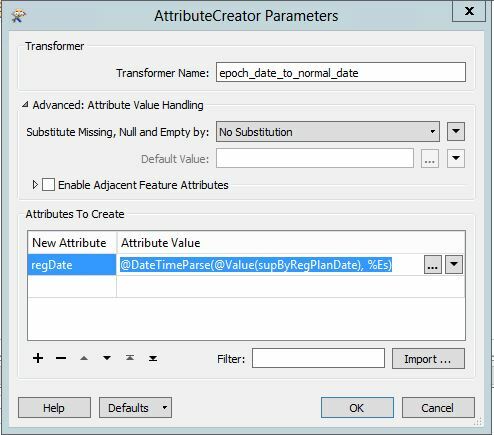
The output for regDate is the string: @DateTimeParse(1543293100000, %Es)
However, I am expecting an output similar to: 20181127043140
Any suggestions why the output is showing the expression that had obtained the value from the feature, but, not created a DateTime?