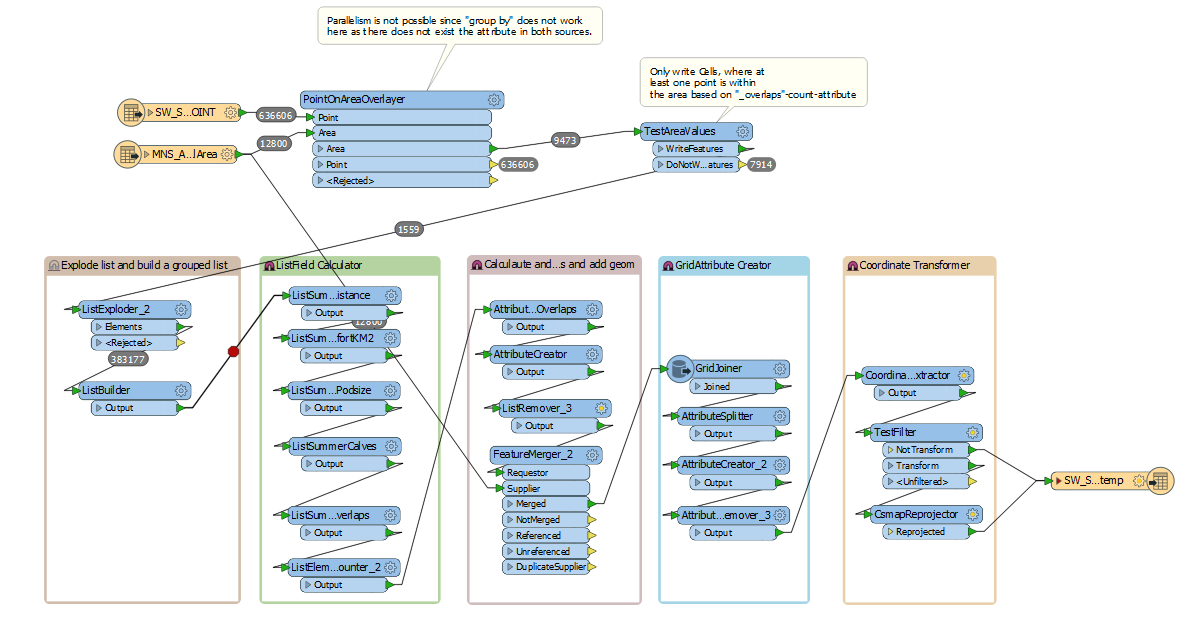Dear all,
I have the following scenario:
- Find all points in an area
- Calculate values for the corresponding area based on the points within this area. Calculation should be grouped/split by the attribute called "YEAR" within the point dataset.
- Save the area with the calculated values per YEAR, where an unique area should be created based on the attribute "YEAR".
Until now my workspace looks like the following.
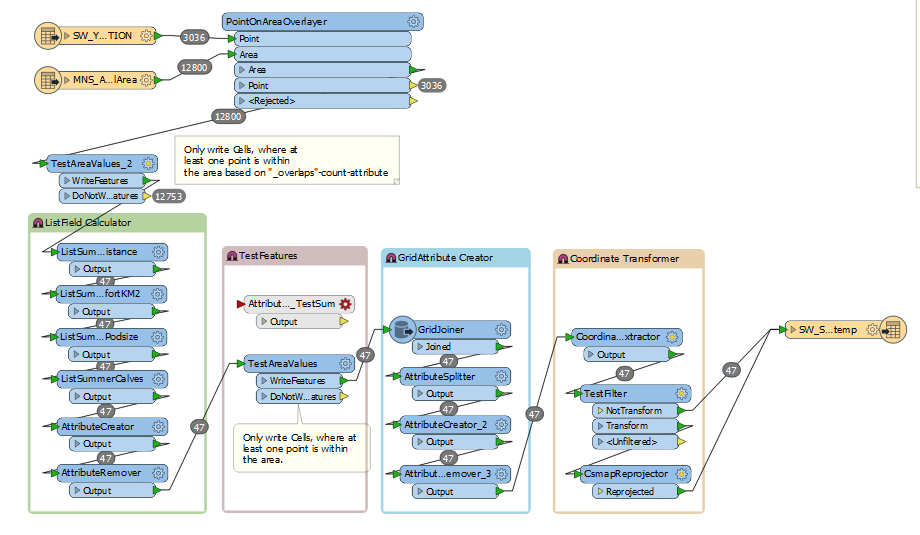
The geometric calculation using the "PointOnAreaOverlayer" in combination with my TestAreaValues_2 is working properly (step 1). As a result of step 1 I get a list of all points within one area.
My problem is step 2: You can I calculate my needed values grouped/split by the YEAR attribute which is available in each list-pointelement? Until now I only get one area, where the calculation consider all points independent of the YEAR attribute....
For example: I have five points. Three with YEAR=2010 and two with YEAR=2011. Now I want to calculate values based on the YEAR=2010 points and vaues based on the YEAR=2011 points. As a result I get two areas, where one feature is YEAR=2010 and one YEAR=2011.
Would be great to get some tips!