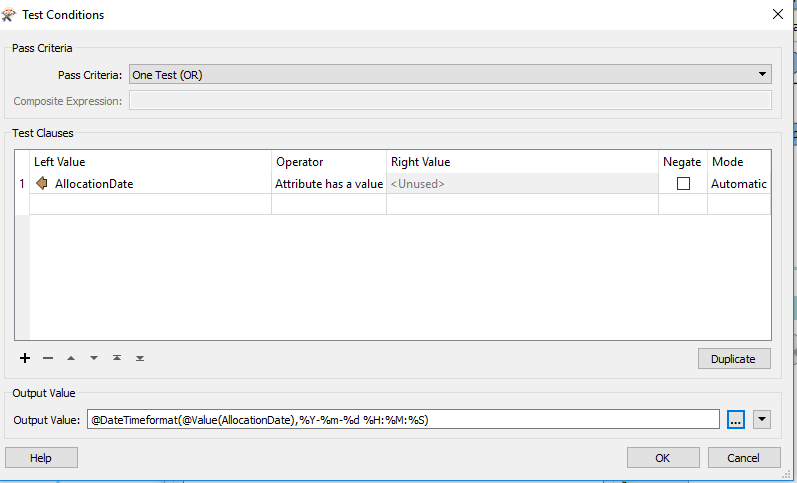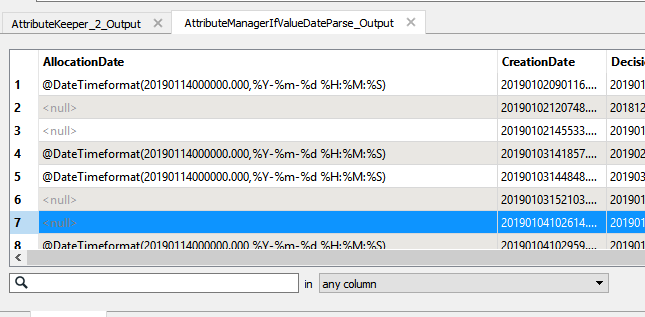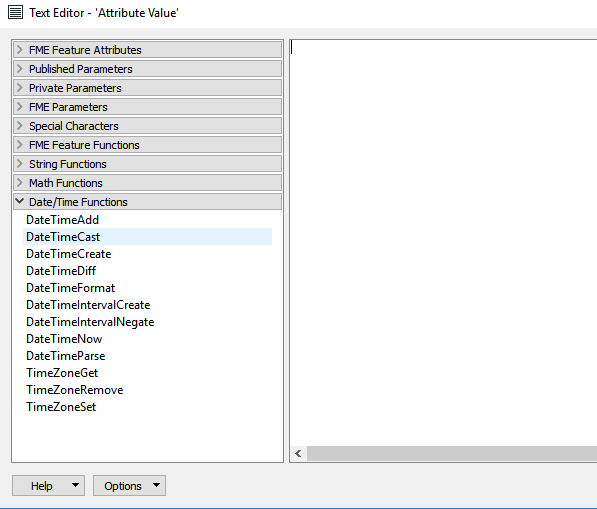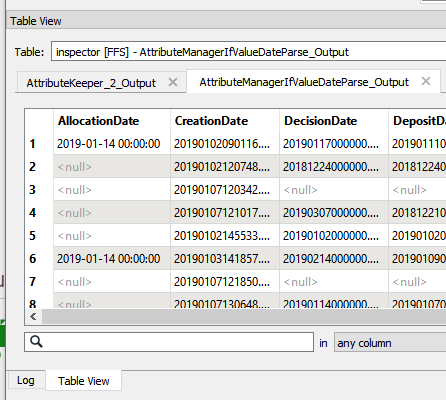DateTimeConverter transformer will convert this date type 20190114000000.000
However I also have null attributes so it rejects the data on reaching the first null value.
I have tried using Attribute Manager and the @DateTimeParse function but keep getting this error
AttributeManagerIfValueDateParse: '%Y' was successfully parsed, then failed to parse '-%m-%d %H:%M:%S'
AttributeManagerIfValueDateParse: Failed to evaluate expression '@DateTimeParse(20190114000000.000,%Y-%m-%d %H:%M:%S)'. Result is set to null.
Does the function not support this date format?