Hello, I am using the bufferer tool to flow through as the filter to a Spatial filter transformer. The candidate layer is a point feature dataset.
I am running into a problem when the buffered areas are overlapping (see screenshot) I need the point layer features to populate in each different buffered area. The output I am using is a fan out to CSV based on the ident of the created buffer and need the point layer to be included in each of the buffers.
Currently the points are only appearing in one of the overlapping areas and being left out of the remaining overlapping areas
To summarise, if 1 point feature is contained in many buffer areas I need this point feature be outputted to all buffer areas in the FAN out CSV file.
Screen shot – green points are the centre of the buffer (filter) red points are the points the candidate is using
Thanks
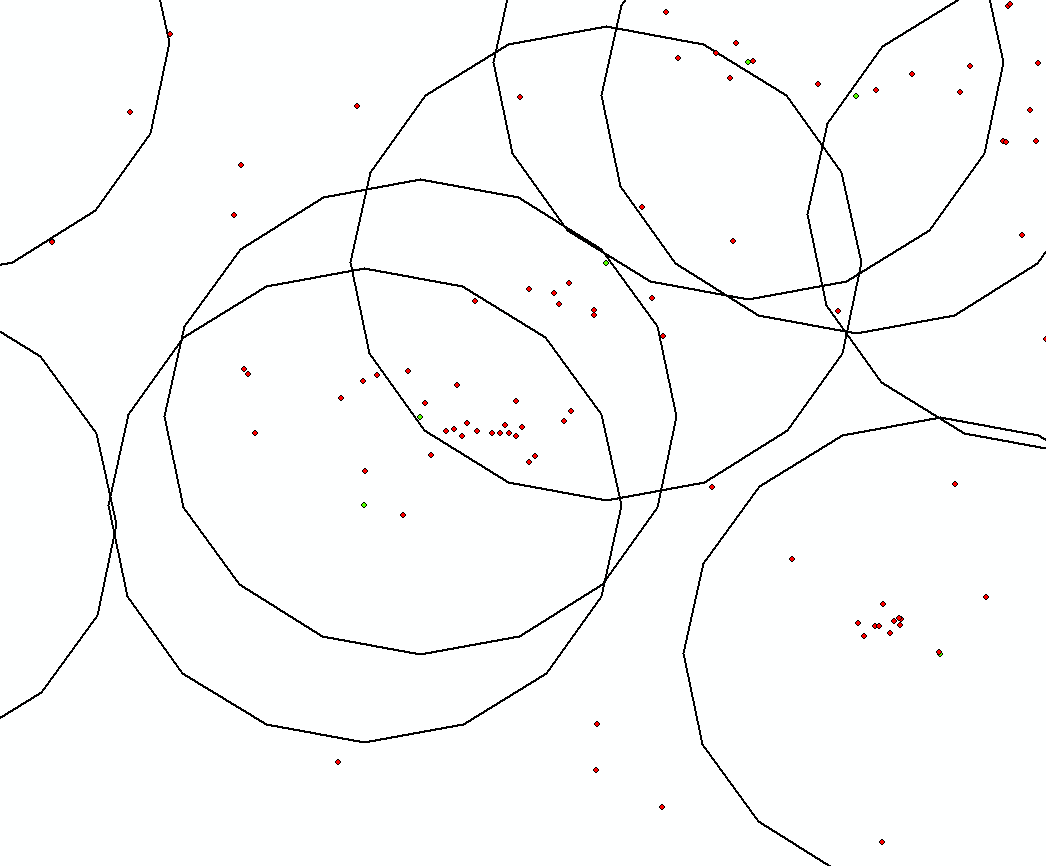
David







