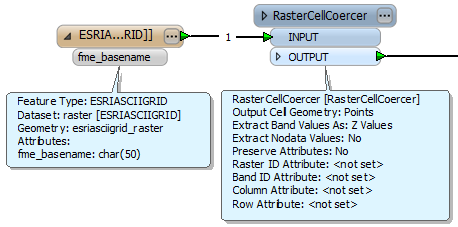I'm a complete novice at using this technology, but I am trying to convert some ASCII files (that appear as greyscale rasters) into a file that shows a point for each cell with a z value. Is this possible?
Apologies if it is a really basic question!!