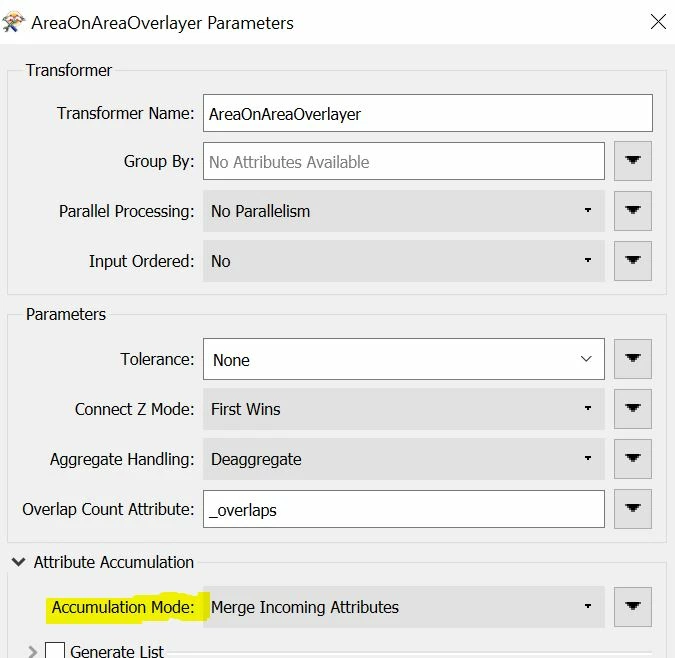Hello,
I send 2 shapes each containing a fully populated field for each record in an AreaOnAreaOverlayer. I get a shape with the table below.
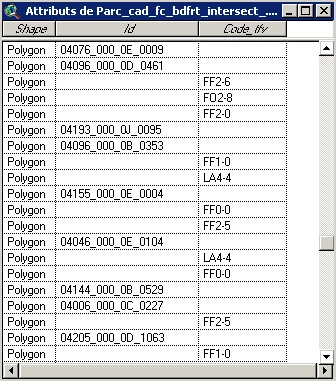
Each of these 2 fields comes from one of the 2 shapes. I do not understand why not all records are filled in for each of the 2 fields ?
Thank you