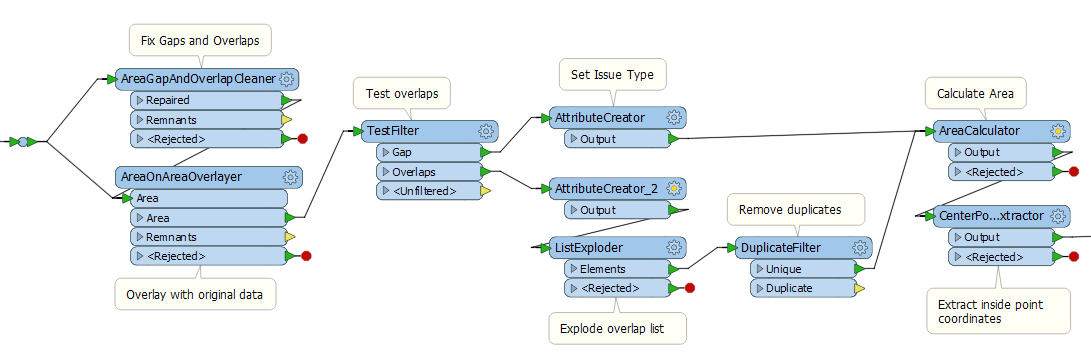Dear FMExperts,
I am using the AreaGapAndOverlapCleaner transformer to find geometric issues within a polygon dataset. I can output a list of all the features affected, but what I would really like to achieve is to produce a list of each instance where a geometric error has been discovered, what the issue is, plus the coordinates for the location.
So something like this for each found error:
FEATURE_IDISSUEXY123Gap123654244440124Gap123887249486124Overlap6454772757154
TIA,
R